Best Dive Computer (2023) – Editor’s Picks
Buyers Guide to Finding the Best Dive Computer (2023)
There is nothing more tranquil than plunging into the abyss and watching the rays of light wafting into the water above you. It’s just you and the never-ending blue. You have corals for a company and the occasional Great White.
Scuba Diving is fun, it’s surreal, it’s ethereal, and it can be dangerous.

How to Find the Best Dive Computers
If you are a first-timer, you want to ensure that you spend more time awing at the many delights the ocean will throw at you, rather than fiddling with multiple pieces of equipment, trying to figure out how much time you have before you run out of air. That’s always the first-timers’ most important concern, isn’t it?
If you are an experienced diver who scrounges the ocean floor for wrecks, you already know the importance of having a good diver computer. Those wrist-watch-sized scuba dive computers that do all the hard work of crunching through thousands of different probabilities and displaying on a colorful screen that, ‘Hey buddy, it’s time to head back up. Civilization calls‘.
Personal scuba diving computers can be lifesavers. Not to mention that with a few many add-ons thrown in, you get exclusive bragging rights in the scuba diving community. But if trying to select a dive computer off the shelf doesn’t make your head spin, then you are not aware of the tech specifications and the gobbledygook you will have to navigate through, just to get numbers on the screen – Scuba Diving Gear List – The Complete Dive Equipment Guide.
Thankfully, we help you pick the top dive computers for you, irrespective of your skill level or the tech that you are looking for. But before we wear our flippers and plunge headlong into it, let’s quickly take a moment to understand what dive computers (e.g. Suunto D5 Wrist Dive Computer Review) are all about and a few desirable features that can make or break you, when you are submerged 100 feet under the ocean.
We structured this post by giving a quick overview of what you need to know about picking the top choice diving computer for yourself. You can check our detailed buying guide to find the best dive computer! Below we show our suggestions of specific models to look at. For a detailed overview of what you need to know before buying a scuba computer, please have a look at our guide on how to find the best scuba diving computer for you and your diving style!
Our top picks
- Shearwater Research Teric – Best Overall
- Cressi Leonardo – Best for Beginners
- Mares Smart – Best Entry-Level with small display
- Oceanic Geo 2.0 – Best Affordable Dual Algorithm
- Suunto Vyper Novo – Best Mid-Level Wrist Mounted
- Atomic Aquatics Cobalt 2 – Best Console Mount
- Oceanic VTX – Best Overall Display
- Shearwater Research Perdix – Best for Technical Diving

Best Air Integrated Dive Computer – Reviews and Buying Guide
The Best Dive Computers in 2023
Keep the issues listed in the buying guide in mind. We have compiled the list of the best scuba computers below. In the list, we highlight their strengths and weaknesses and also suggest what each model is best used for.
We are not confusing you with a long list of the 10 best dive computers but instead have compiled a very focused list of different models that are top in their different categories!
Shearwater Teric – Best Overall
It’s not that easy to introduce the Shearwater Research Teric. Why do you wonder? It’s just an amazing dive computer that was introduced not too long ago and it’s hard to figure out what would be missing.
The screen is amazing. Yes, it’s a smaller size and you use the Teric as an everyday watch if you have a large wrist but it’s crystal-clear and displays all important information. You won’t have any issues reading the data underwater. The Teric is the best technology available today packed into a top-quality case that also looks quite attractive. The glass is made from sapphire crystal and is highly scratch resistant. Even hard impacts won’t result in a broken display!

You navigate the features in the menu through four separate buttons along the sides of the case. You can even program one button to quickly get you to a specific menu option. The screen itself can be configured to show any data you want in whatever font size and color you prefer.
The dive watch is a little large to be worn every day (except if you have a pretty large wrist), and it is designed to not only have vibrating and audible alerts for dive limit violations and warnings but also so you can have up to two daily alarms. Even more amazing is that this small device comes with an integrated 3D compass for diving. The readings are displayed along the outer edge of the display making it easy and intuitive to use.
The Teric offers optional air integration. You can connect it to two separate wireless transmitters to track gas and air consumption in up to two tanks. It can deal with Air, Nitrox, and Trimix. You can even use it with a rebreather or in freediving mode.
It comes with a rechargeable battery you can’t replace yourself. Battery life is up to 50 hours between charges and you can charge it wirelessly. The Teric has a logbook with up to 500 hours of dive data. You can connect it through Bluetooth to your PC or mobile device to offload and analyze your dive information.
We’ve evaluated a lot of dive computers and this is truly the best we have come across in our opinion. You can also have a look at our in-depth review of the Shearwater Research Teric to get a better idea of whether this is the right device for you.
Best Features of the Teric
- Easy to use four-button navigation
- A brilliant, colorful display
- Five modes for recreational, technical, gauge, rebreather and freediving models and an everyday watch
- Fully configurable display
- Integrated 3D compass
- Optional air integration
What Could Have Been Better
- User-replaceable battery
- High in price as you would expect with the offered feature set
Summary of the Shearwater Teric
There’s not much else to say than ‘Wow’. The Shearwater Research Teric offers it all. It’s overkill for a beginner. Otherwise, it’s a great scuba computer that has all the features and functions you could ever require.
We honestly don’t know why anyone wouldn’t be excited to have this technological marvel to keep you safe underwater. The only reason not to look at the Teric is if you’re opposed to wrist-mounted diving computers. Besides that, it’s hard to imagine a better computer on the market at the current time.
Shearwater Teric vs. Suunto D5 vs. Garmin Descent Mk1 – Best Wrist Watch Dive Computer!
Alternatively, have a look at our review of the Garmin Descent Mk1 dive computer or our evaluation of the Suunto D5 wrist dive computer.
Cressi Leonardo – Best for Beginners
One of the most important features that beginner divers look for, is to get access to important information when they need it the most, without having to fiddle through unwanted screens. That’s precisely what they get with the Cressi Leonardo dive computer. With a one-button user interface to get information and customize the dive computer, it is one of the most user-friendly models in the market.
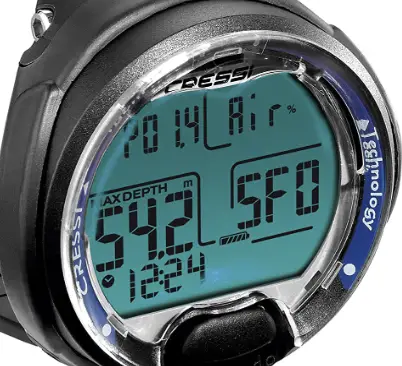
You can toggle through the various modes and settings in the blink of an eye without getting lost while doing it. The Leonardo features a modular design that allows you to use it as a wristwatch and also remove it and mount it to a console. It comes in a variety of color combinations. It includes an air and Nitrox mode (up to 50%), has a large segmented dot-matrix backlit display which displays all the information clearly. While it uses a conservative algorithm, it offers users enough options to tailor this level.
An in-built log stores data for up to 60 dives and there are critical audible alarms to sound the most important information. The backlight is not the strongest and could use improvements.
We compiled a detailed dive computer review on the Leonardo if you want to dive deeper into what it offers and what features you’ll be missing compared to more expensive alternatives.
Best Features of the Cressi Leonardo
- One button user interface
- Air and Nitrox compatible
- Nitrox settings can be retained
- Audible alarms for critical information
What Could Have Been Better
- Poor quality backlight
- No air integration
Summary of the Cressi Leonardo
The Cressi Leonardo is a great dive computer for beginners and also a great choice for a backup dive computer for recreational divers.
If you’re willing to spend a little more, then check out the Cressi Giotto dive computer (click here for a detailed dive computer review). It’s a step up and offers some better features. You can also check out our head-to-head comparison of the two devices to learn more about the differences in detail.
Mares Smart – Best entry-level with a small display
The Mares Smart is a minimalist but efficient entry-level dive computer that trumps a lot of high-priced models with its intuitive user interface and two-button control. It may lack the bells and whistles you’ll find in higher-end devices. But it more than makes up for it with its well thought out dive mode screen and comprehensive data.

It has a stylish and sleek design with both the buttons and the bezel ring made of stainless steel. This also gives it a more solid feel, unlike flimsy all-plastic models. The Smart can also double up as a sporty wristwatch when you are not diving. It comes in a variety of colors to match your style.
The main display shows you the vitals such as NDL, water depth, dive time, and temperature. Besides this, there is an ascent rate indicator and tissue loading bar graph. There is an alternate screen that shows the gas mix, the average depth, the max depth, the current time, and the oxygen toxicity.
The two-button controls make it easy to change the screen. The top button can be used to tweak the settings in the upper part of the display and the lower button allows you to navigate through the alternate displays. It allows two Nitrox gas mixes (21 – 99% Oxygen) and the Surface interval countdown is another stellar feature of the Mares Smart dive computer, which makes it a versatile choice at this price point.
There are visual and audible alarms for critical alerts and the backlight is excellent allowing clear visibility even in the dark. If you make the noob mistake of ascending too quickly, it sounds an alert with a large ‘SLOW’ on the screen.
We’ve compiled a detailed dive computer review of the Mares Smart dive computer that you can find here. It’ll go more into depth on showing the available and missing features of this model.
Best Features of the Mares Smart
- Two-button easy navigation
- Air and Nitrox
- Dive log
- Clear visible backlit screen
- Audible and visible alerts
What Could Have Been Better
- No air integration
- No compass
Summary of the Mares Smart
Priced at under $350, the Mares Smart offers enough features to make it a great buy at this price point. It may be considered as an entry-level dive computer because of the innocuous appearance and lack of a colored display. But it packs a punch with its features and is even used by professional divers.
Mares introduced another model of the Smart that comes with air integration. It’s basically the same set of features as the Mares Smart except that it offers (optional) air integration through a wireless transmitter on the tank.
Oceanic Geo 4.0 – Best affordable dual algorithm
The Oceanic Geo 4.0 is a somewhat unique, affordable computer that targets beginners and recreational divers. What makes it unique is Oceanic’s dual algorithm setup. You can switch between two different versions which makes it ideal if you’re often diving with different buddies.

You can pick which algorithm to use based on what dive computer is used by your buddy. That will give a more equal match of computations and you are closely matched to the alarms and warnings of your partner.
The Geo is a wrist-watch sized device you can wear all day. It comes in several color combinations. It doesn’t have all the bells and whistles of more expensive devices but it has features you wouldn’t necessarily expect at this price point like automatic altitude adjustments.
The display is a little cramped, but it’s still easy to read all the information shown. The backlight is good and allows to read the information in less than perfect lighting conditions. Navigation of the menu items and the overall use is simple through four buttons placed evenly around the display.
The Geo 4.0 dive computer can handle two Nitrox gas mixes that can range between 21% and 100% Oxygen. The dive log is small with data being kept for up to 24 dives. They do not offer air integration for the Geo. That’s not surprising at the price point it’s offered. Besides that, it offers anything a recreational diver could look for. You can even switch the battery by yourself.
You can check out our in-depth evaluation of the Oceanic Geo 4.0 here. There you can find a lot more detail on this amazing dive computer.
Why not the Oceanic Geo 2.0?
Oceanic released the successor of the Oceanic Geo 2.0 not too long ago. The updated 4.0 model has a number of good updates for you as the diver. However, you can still find 2.0 online. If you want to save some money, then get informed by checking out the dive computer review of the previous model, the Geo 2.0 here: https://www.deepbluediving.org/oceanic-geo-2-0-dive-computer-review/.
Best Features of the Oceanic Geo 4.0
- Straightforward navigation with four buttons
- Two gas mixes (Air and Nitrox)
- Dual Algorithm with conservatism settings
- Switch gases during a dive
- Automatic altitude adjustments
What Could Have Been Better
- Smallish screen
- Somewhat small logbook capacity
Summary of the Geo 4.0 Scuba Computer
The Geo 4.0 checks all the boxes for an entry-level and recreational dive computer. It offers Oceanic’s unique dual-algorithm setup which makes it easy to adjust your computer to one your buddy uses to avoid getting alarms and warnings that don’t line up.
The logbook is small and if you are looking at a scuba computer with air integration, then you’re out of luck with the Oceanic Geo 4.0. The logbook can easily be downloaded to a PC so you usually won’t run into an issue losing any data. The only time it can be a tight squeeze is if you go on a longer dive vacation and don’t have a PC with you.
For the price you pay you’re getting a stylish dive computer you can use every day. It’ll last you for years to come until you require additional features like air integration. If you like to have the dual algorithm setup, then you’d be looking at the Oceanic OCi at that point. We have a detailed review of this device to be found here.
Suunto Vyper Novo – Best mid-level wrist mounted
The Suunto Vyper Novo is the upgraded version of the very successful and widely used Suunto Vyper (check the differences between the Suunto Vyper and the Suunto Vyper Novo here ). The Suunto Novo model received some impressive upgrades like air integration, handling of multiple gases, etc.

These features make it also one of the best scuba diving computers you can find today. It’s a great device if you’re an experienced diver but is also not too complex to be managed by a beginner. The Suunto Vyper Novo can manage up to three different gas mixes.
Compared to models that are sized like a day-to-day watch, the Suunto Vyper Novo is large. The benefit is that the larger display shows all important information at-a-glance.
The number of buttons to press on this Suunto model to get any information you might need is minimized. This way the gadget is what it should be, a device to help you stay safe while diving and not yet another technical nightmare you need a Ph.D. to understand!
The large size makes it easy to press the buttons even when you wear thick gloves. The display is sharp and easy to read in any light condition. The backlight allows seeing data even in the darkest spots underwater.
We prepared an in-depth evaluation of the Suunto Vyper Novo dive computer. Check it out if you’re interested in this particular model that’ll be a trusted device for years to come.
Best Features of the Suunto Vyper Novo
- Easy to read display
- Navigation is intuitive with 4 buttons
- Large logbook for up to 140 hours
- Capable to integrate up to 3 wireless gas transmitters
What Could Have Been Better
- A large size which can’t be worn as a daily watch.
Summary of the Suunto Vyper Novo
The Suunto Vyper Novo is a feature-rich scuba computer that offers everything that an experienced diver needs. As a recreational diver, there are no capabilities you could require that are not delivered.
The features you get even include a 3D compass. If you combine that with the wireless air integration you end up not needing a bunch of other gauges and devices.
Even if you are in your early days of diving, you can have a closer look at the Suunto Vyper Novo as the best diving computer for your needs. The air integration can be something you add later as it’s optional. The base device offers features that will be satisfactory for years to come!
Suunto EON Steel Dive Computer Review
Suunto Zoop Novo Dive Computer Review – Divers Buying Advice
Atomic Aquatics Cobalt 2 – Best Console Mount
The Atomic Aquatics Cobalt2 is our pick for the best console-mounted dive computer. It’s feature-rich and offers a brilliant color display. It offers all the bells-and-whistles you could look for as a recreational diver that uses air or nitrox for diving and prefers the console setup over the wrist mount.

Most other manufacturers offer a range of dive computers to choose from. Atomic Aquatics offers only the Cobalt 2. For good reason as it is a solid system that will usually not have you missing any features if you dive recreationally.
The display is colorful, provides graphics and can be configured by you. You can set up what data you want to see on the screen. Navigation is performed through four buttons on the device. The computer offers air integration. It uses a hose to connect the Cobalt 2 to your regulator to measure the pressure in the tank and display it.
Another high-end feature that is part of the device is the integrated 3D compass. Having a rather large and colorful display helps with being able to get an instant view of your bearings through the compass. It can be harder to use a compass on smaller screens.
There’s a lot of menu options for you to choose from. You can easily navigate through them with the four buttons on the bottom. The Cobalt 2 dive computer allows switching between up to six nitrox gas mixtures.
The computer is powered by a built-in lithium-ion battery you can recharge. Each charge allows the device to work for up to 60 hours so be sure to bring the charging cable if you go on an extended dive trip.
The logbook is large at around 600 hours of dive time. The color display makes it easy to display detailed dive data from past dives including graphics. You can connect the Cobalt2 to your PC to download dive data through USB cable.
Best Features of the Cobalt 2
- Brilliant color display that can display curves and charts
- Intuitive navigation with 4 buttons
- Logbook for up to 600 hours of detailed dive data
- Up to 6 nitrox gas mixes
- Integrated 3D compass for navigation
What Could Have Been Better
- Rechargeable battery that can’t be switched
Summary of the Atomic Aquatics Cobalt 2
The Atomic Aquatics Cobalt 2 is a console-mounted dive computer for the pros that leaves no wishes unfulfilled. It offers features you expect from a high-end device such as this.
Having air integration and a 3D compass together with up to 6 different nitrox mixes makes it a great scuba computer for experienced divers. The only things you might miss are trimix or rebreather setups.
We’re also not that excited about the rechargeable battery. While in theory, it’s great and environmentally friendly we think a user-switchable battery is helpful if you are on dive trips where you potentially have a hard time finding a charging possibility.
Oceanic VTX – Best Overall Display
The Oceanic VTX has a visibly different design than many other diving computers. The screen alone is amazing and displays the information clearly and in vibrant color.
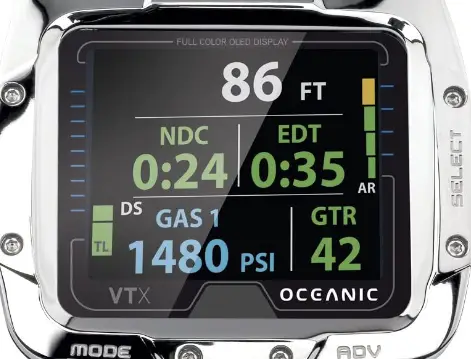
The overall navigation and usage of the device are easy. The buttons are placed strategically and can be used even when you’re in thick gloves.
The VTX is worn on the wrist. It is a very specialized device so it can’t be worn as a regular watch! Looking at the features it is amazing though to have all those capabilities packed into a reasonably small device.
The Oceanic VTX targets experienced divers with demanding needs for features and data. It is feature-rich and allows to do a lot of data gathering and programming. It easily connects to a computer through Bluetooth.
The logbook is a little on the small side with enough capacity for around 24 dives. Going on a scuba vacation might push you over the limit here. The other caveat is that the battery life could be a little longer. It’s around 20 hours. Diving trips where you’re not having a computer handy to offload dive data and where you use the computer more than usual can easily end up with frustrating moments where you run low on battery and/or dive log!
Best Features of the VTX
- A fantastic, colorful display
- Easy navigation
- Up to 4 gas mixes
- Bluetooth connectivity
What Could Have Been Better
- Somewhat bulky
- Logbook could be larger
Summary of the Oceanic VTX
The Oceanic VTX is definitely considered a high-end scuba diving computer. That’s not only reflected in the features and capabilities it offers but also in the price. Besides all the bells and whistles that this device offers, the highlight is the display. Colorful and vibrant, yet very clean. It shows all the information you need in a clear and concise way.
If you’re not an experienced diver and do not you require all the data collection so you can slice and dice it as you please, then you’ll definitely find other scuba computers that are cheaper and offer a set of features that matches your needs. The Oceanic VTX has it all but that can end up being a little too much for many divers.
Shearwater Research Perdix – Best Technical
The Shearwater Research Perdix is one of the latest and flagship offerings from the Canadian manufacturer who commands a cult following among diving enthusiasts, ever since they launched into the market with the ‘Predator’, their first dive computer.

The Perdix is an upgrade worthy of every accolade it is receiving. This is a smartly designed dive computer that can be taken along for anything from recreational dives to deep water technical dives. It is small, has a slim profile, and has a long-lasting battery.
What greets you out of the box is a large 2.2-inch color screen display with ample space for displaying all the information you’d ever need. You can see adaptive safety stops, the number of stops, the depth, and the duration of stops that are tailored according to your dive time and previous dive history.
The Time to Surface is displayed clearly and shows you the most important information, considering all the safety stops.
You can customize or choose from four different dive modes, OC recreational, OC technical, CC-INT, and gauge. It’s aimed at advanced and technical divers and can handle a rebreather.
Best Features of the Perdix
- Large colorful display
- Multiple modes including technical and closed circuit rebreather
- Trimix compatible
- Lots of customization options
What Could Have Been Better
- Nothing. This is one of the top dive computers that you can invest in.
Summary of the Shearwater Perdix
The Shearwater Research Perdix bridges the gap between a recreational dive computer and a technical one. It is a flawless package. If you intend to go beyond the average recreational dive or into deeper waters, this is what you need. If you are a technical diver, the Shearwater Research Perdix is the best dive computer for you!

Final Thoughts – Pick from the list of Best Diving Computers
We hope you enjoyed browsing through our list to find the best dive computer for your upcoming scuba adventures. We have tried to include a few entry-level models, something mid-range and something for the serious guys to play with. Always do your research and make an informed decision.
If you are just starting to scuba dive, then you want to check out our guide to find the top dive computer for beginners.
