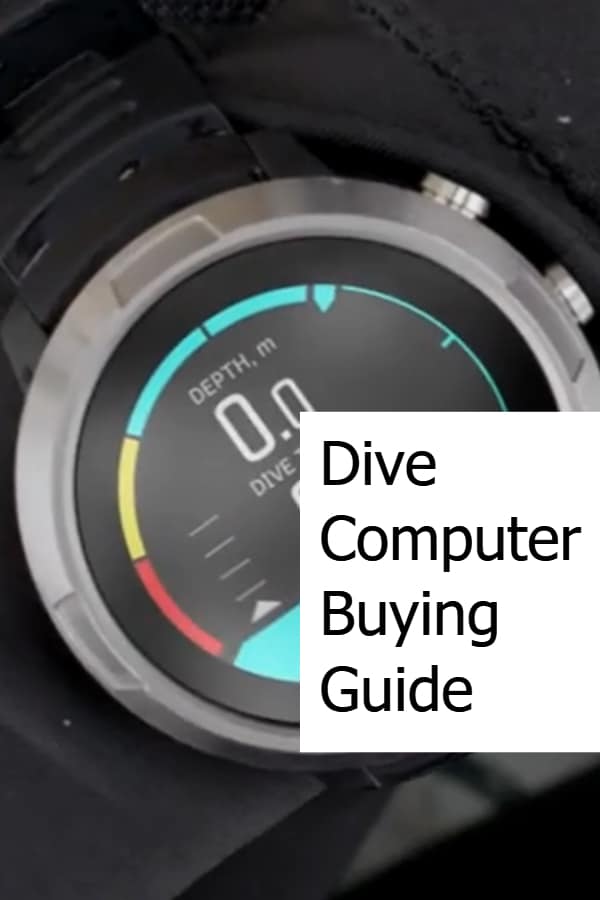Dive Computer Buying Guide – What you have to consider!
How to Choose the Best Scuba Diving Computer
First things first, a dive computer is a computing device used by scuba divers that are worn on the wrist or as part of a console. It resembles a smartphone screen and does some life-saving calculations for you.
It measures your depth (built-in depth gauge), time of the dive (timer) and then it calculates and informs you about the amount of nitrogen you have absorbed in your body. The higher your nitrogen saturation, the longer time you’ll need for your ascent. It shows this time on a large and often colorful screen that is easily visible underwater.
Does that simplify things a little? Now it’s time to venture into more complicated turf.
Buyer’s Guide
How do you pick the best scuba diving computer for yourself? The following sections outline what you should consider before buying a dive computer.
Scuba diving organizations like PADI, SDI/TDI, and others do nowadays recommend that you use a dive computer when diving.
Basic Considerations
What’s your skill level?
Beginners should stick to the basics. Look for something that has a clear and visible screen and does what it’s supposed to do without you having to fiddle with it. There are a lot of good scuba diving computers which do just that.
Some standard features you’d want in one are depth, time, no stop limits, ascent rate, no-decompression limit (NDL) or no stop time, emergency decompression and information about the previous dives. More advanced or recreational divers may want additional features like open-circuit air/nitrox/trimix compatibility.
Reliability and Durability
Your dive computer tracks potentially life-impacting environmental information. Don’t go just for the lowest price on a device that in a certain situation your health could depend on.
You want to get a computer that is reliable and durable. Diving is not kind to your gear. No matter whether you dive in the ocean, in caves, or just in a lake, you will expose your gear to harsh environments. Constantly changing temperatures, scratches, bumps, saltwater, many travels, to just name a few…
They build these computers tough to withstand all of these challenges. Just strapping on a waterproof sports watch or slightly improved fitness tracker will not do it.
Grab a specialized dive computer that is built to work reliably under those conditions. Flexible straps, scratch, and shatterproof screens will make sure that your device won’t let you down when you most need it.

Display
You want to see the data large and clear. So look for a big (colorful) screen with a backlit display. A dot matrix display works equally well too as long as it is visible.
Some newer models offer the latest technology to display data. Top of the line displays today are OLED based, similar to high-end TV’s. They offer brilliant colors and clarity that is hard to beat and makes reading the data underwater a lot easier.
Screen Size
With our trend to make everything smaller, you might think having a smaller screen underwater is better. That somewhat depends on yourself. Many divers prefer a smaller screen as they can use the dive watch also on land.
However, the purpose of a dive computer is, first of all, to be able to see important information underwater. Light conditions can vary and it’s hard to read the data on a small screen. Soon this will improve as they will introduce more and more devices that use high-contrast and colorful displays that use OLED technology. Data displayed can in that case easily be read even on a small screen.
Specifically, if you are vision-impaired or you dive with prescription lenses, then pick a display size that is rather large. It will display the data on a bigger screen making it easier for you to read even if you can’t rely on the corrective lenses in a dangerous situation.
Backlight
Nearly all available models today offer a backlit screen. Even LED or OLED variants use some sort of backlight to produce the vibrant displays on the device.
Some older low-end models do not have a backlight. You must use a flashlight or torch to be able to read the data on the screen.
Not having backlight results in less battery consumption. A strong backlight potentially drains the battery nearly as much as the rest of the computer itself. Use it sparingly to conserve battery during diving.
If your dive computer does not have a backlight, then shining a flashlight against it to read the display sounds easy. It’s not that easy when you have to fumble for the torch first to be able to read the data on the screen.
You should definitely go for a backlit screen as it’s easy to read in darkness and even in sunlight. You’ll avoid having to search for your torch to be able to read the data. One quick thought though. If you’re looking at some of the latest dive computers with OLED based displays, then please know that they have minor issues when you try to look at the display in bright sunlight.
Sizing and Weight of a Dive Computer
Considerations on screen sizes we pointed out above have a direct impact on the weight and overall size of the device. Underwater, the weight aspect is of lesser importance than on land as you don’t have to lift the weight. Usually, these devices are also too light to make a difference in your weight calculations for buoyancy.
However, the physical size of the device can very well have an impact. You most likely would not want a huge piece of equipment on your wrist during a dive. It can be a nuisance and you can’t easily get to see the important information.
Similarly, a device that’s too small can be hard to grab and read when you’re immersed. Most devices you can get today are reasonably sized and allow for ergonomic handling underwater with or without gloves. Some technical dive computers end up on the larger side. They have a lot of features that need to be packed into a device so you potentially have to get used to such a larger device on your wrist if you get into sophisticated technical diving.
Lastly, having a small device works well in warm environments where you’re probably only wearing a rash guard. If you dive in colder waters and you need a wet suit or even a drysuit, then most of these small computers offer the problem of not having a long strap. You will have trouble mounting them on your wrist on top of your suite as the straps are not long enough.
User-Friendly
As we said before, you don’t want to be fiddling too much with your dive computer underwater. Look for something that’s as hands-free as it can be. For the tasks that demand your fingers, look for models with large buttons. Remember that you potentially will wear thick gloves.
Another aspect of being user-friendly is how you prefer to navigate through the different options. Some entry-level models offer a single button. While this is simplifying things, on one hand, it makes it harder on another.
If there are a few menu options then using one button can make life a lot easier. Multiple buttons are necessary when you have a device with many features. In that case, it’s easy to navigate to the specific option/display you’re looking for without having to step through the whole set of menu choices.
Comfort
One thing many don’t think about is that your dive computer should be comfortable to wear. It’ll be with you at every dive and one thing it should not be is that it irritates you.
If you intend to use a small system you wear on land and in water then check that the straps are comfortable to wear all the time. If you use them on top of your wetsuit, then a slightly rougher material might not be an issue. If you wear it on your skin all the time, then you want something that can be worn comfortably.
Price
The average price for a personal scuba computer with standard features is around $250-$500. Advanced ones will make you poorer by $800-$1,200. Beginners should pick an entry-level device that is not only more affordable, but that reduces the complexity of the computer.
More features usually result in a higher price. If you want a technical dive computer where you can change algorithms, have air integration (Best Wireless Air Integrated Scuba Diving Computers), an integrated compass, etc. then you not only have to expect to pay more but you will also need to get a much better understanding of how to use the system.
Mount Style
You have two different styles to choose from. One is a wristwatch styled dive computer which once again has two different varieties, one that looks like a hockey puck and the other which resembles a normal wrist watch and can be worn on land too.
The second style is a console or boot mount styled computer that has all the features packed into a compact device. You can often find the same device to be available in either a wrist- or a console-mount. It is somewhat of personal preference and not necessarily a safety or capability question on which type to choose.
In our opinion, it can be easier to use a wrist-mounted system as you always know where it is. A console, if not set up correctly, can have a life of its own and you potentially could end up trying to look for it. It can be a problem if you end up in a dangerous situation and you’re not instantly able to see the data you’re looking for as you have to search for the console first.
Technical Considerations
Dive Modes
Pretty much any modern dive computer will offer you several modes. Most common in all models are gauge mode and air.
Nowadays pretty much any device will also be able to deal with at least one nitrox/gas mix. If you’re thinking of venturing into technical diving, then having a computer that provides different models to deal with gas blends is of the essence. The modes to consider are multiple gas mixes including Tri-mix you can switch during a dive.
If you also enjoy freediving, then you want that mode to be part of the offered features. Technical divers that use a rebreather require a computer that can calculate limits for rebreathers.
Algorithms
All dive computers use an underlying algorithm that is tracking your absorption of nitrogen under pressure while you dive. These algorithms are based on a variety of different models and the goal is to keep you safe while you dive.
Every manufacturer has its own little tweaks on this and these algorithms are not all the same. Some are more conservative (less time underwater) while others are possibly even based on different models and are more liberal (more time underwater).
Nearly all available computers will allow you to influence and adjust the calculations. Usually, it means you can change them to be more conservative. This can be a good idea specifically if you are a beginner or just diving again after a while.
You’ll often experience these differences when you dive with a buddy or group where everybody has a different brand of a dive computer. Some will alarm for decompression limits earlier while others will do that later. If you don’t cheat your dive computer, you should be safe no matter how conservative or liberal the calculations are.
Oceanic tries to overcome this dilemma by having dual algorithms in their computers. You can pick which algorithm to use when you dive with a group or buddy that uses a different brand. That way you get your calculations close to each other.
Air Integration
Last but not least, air integration is one of the most sought after technologies in the top dive computers. It allows you to connect it to the oxygen tank using a transmitter and it will display the amount of air time remaining and the PSI reading of the tank.
This sounds straightforward but there are a few things you need to consider. First, how do you want your air integration to work? If you use a console-mounted dive computer, then it might have a pressure gauge integrated that connects to your tank via a hose.
Otherwise, the most common air integration is done through wireless transmitters on your tank. These typically work well.
If you are a dive guide or teacher, then you might need a more advanced setup where you can wirelessly track the air levels of all the members of your group. You can find dive computers that can connect to multiple wireless transmitters allowing you to track the pressure in each tank so you can safely get everyone to the surface.
Connectivity
One often overseen aspect of your dive computer is to be able to log your data and to download it to your PC. Log capabilities are different in nearly all devices and some can store data for many dives while others have a limited log capability.
The latest generations of dive computers often offer Bluetooth connectivity with your smartphone or computer. You can download your dive data wirelessly. Other options are that you can connect through a USB cable which most times are optional and will cost you extra.
Being able to analyze your dive log can be helpful. Not only does it give you bragging rights, but you actually can compare the data collected on different dives, so you can work on your air consumption, etc. That might not be your priority but once you gained enough experience, it can be an interesting aspect of using a dive computer.
Changeable Battery
All dive computers run off batteries. Some even come with rechargeable ones. That sounds at first glance like a great thing but is it?
Having a rechargeable battery has advantages. First, you won’t have to change the batteries when they are empty. However, it can be quite negative when you’re on a dive trip and you forgot the charger. Once the battery is drained you’re stuck with no computer.
Another obstacle found with some models is that you can’t change the battery yourself. It’s required that you send your device to a service center where the battery gets changed. That many times is not an issue as you can plan around your dive trips but it can be if you miss having them changed early enough and during a dive vacation you find out that the battery won’t last long enough. If you are in an area that offers lots of diving then you might be able to find such a service center and have the battery switched in a short period of time
The potentially best solution is that you get a dive computer where you can change the batteries yourself. In that case, you have a spare battery with you or at least you can purchase one of these standard batteries pretty much anywhere worldwide. The downside is that you will have to open the case to change batteries. Make sure that the system is protected from the water after you change and most battery replacement kits from the different manufacturers include O-rings that should be changed, etc.
Best Dive Computer for Beginners
If you are just starting out with scuba diving then you might wonder what the best dive computer for beginners might be. Luckily, there is quite a selection of different dive computers for the entry-level market that are affordable while providing you with the most required features and functions.
You might be compelled to go for a mid-range or high-end unit, to begin with, but that’s typically not necessary. Pick one of the best entry-level dive computers available and you’ll be set for the first couple of years at least.
Final Thoughts
Buying a dive computer is not a life-or-death decision. If you stick with the most trusted brands like Oceanic, Suunto, Cressi, Aqualung, Shearwater, to name a few, then your search starts at a place where you know the unit is keeping you safe.
Consider what you really need. Just because a specific dive computer model looks great or has all the bells and whistles doesn’t mean it’s a good choice for your diving style.
Don’t forget, if you start with an entry-level model then you can always trade-up when you get more experienced. You can either sell the used dive computer or keep it as your backup.
In any case, stay safe when diving and enjoy the world underwater!