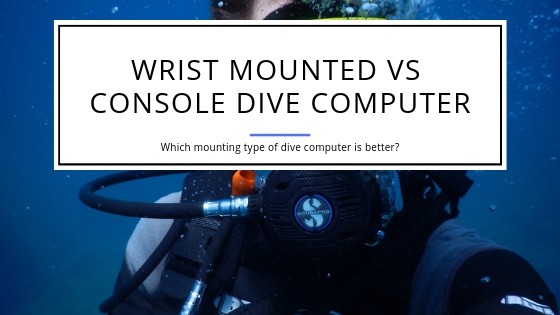Wrist Mounted vs Console Dive Computer
Which type of dive computer is better: Wrist or Console Mounted?
Technology enabled computers to get smaller and smaller. We are at the point you can wear a sophisticated dive computer at the wrist. But is that the best way to use it? Or is it easier and better to use a console mounted dive computer?
You might think there’s a clear answer to the question. But, for wrist mounted vs. console dive computers, there’s no answer that’ll tell you to do exactly one or the other.
Both types work similarly and it comes down to whether you prefer your decompression calculator on the wrist or in a console. We’ve compiled a list of the outstanding dive computers available including wrist- and console-mounted options. Have a look to find the best choice for you!
What are the differences and similarities?
It’s pretty easy to figure out what a wrist mounted scuba computer is. It’s simply worn like a watch around your wrist. A console mounted version means that the computer is part of a console. Typically, there’s a second instrument like a pressure gauge or a compass being part of the console.
The dive computers function and work the same no matter how you mount them. To make matters worse, you often can get the same dive computer either as a wrist mounted or console mounted device. In either case, it’s exactly the same computer with the same capabilities.
Before dive computers were available, a diver needed to have quite a few instruments and gauges to keep them informed and safe. They strapped many of them to the forearms but every arm only has so much space. Thus, the console was invented.
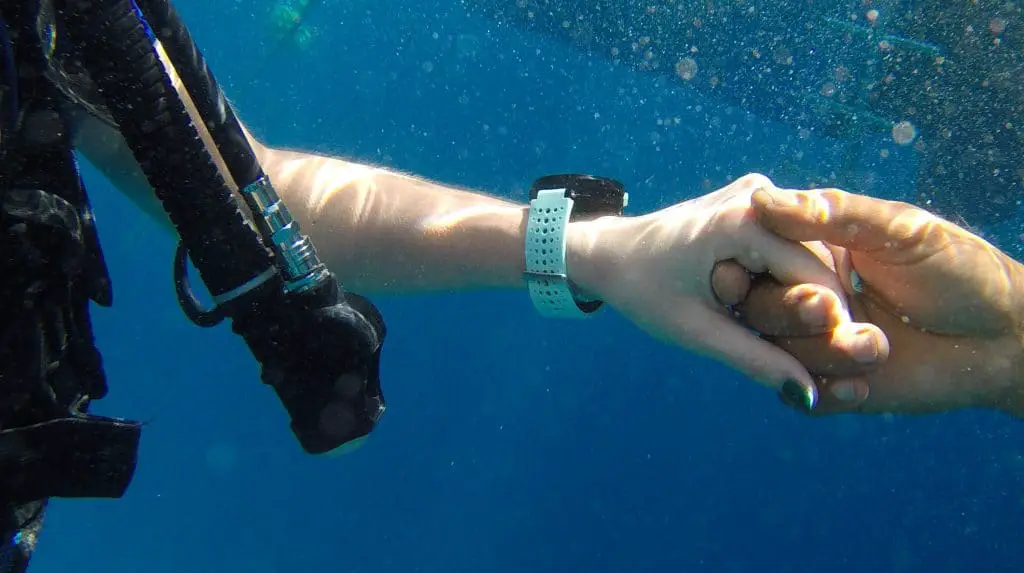
The first instruments to go into the console had been pressure gauges. They connect to the regulator first stage with a hose to measure the pressure in the tank. The invention of the dive computer allowed to combine at least the depth gauge and the bottom timer to be combined into this single instrument. This also freed real estate on the forearm and the dive computer manufacturers designed them to be worn like a watch.
That leads us to where we are today. You can have your dive computer either as part of a console or on your wrist. Let’s have a look at the two different mounting options and their advantages and disadvantages.
Console mounted dive computers have the second instrument (pressure gauge or compass) as part of the console so everything is in one place. Sometimes you can even add another instrument so you end up having everything in sight when you look at the console.
A wrist mounted dive computer can have air integration and a compass but then you end up paying more money. The air integration has to be wireless which adds a lot to the price. You most likely won’t have all data in one screen but you will need to navigate through the dive computer’s menu to either get the compass or the remaining air, etc. On a console you can see all the data (in several instruments) in one view.
You might actually even save a few bucks when you buy the console vs. the wrist computer plus a console for the pressure gauge by itself. The difference is usually not much, so it’s not worth using this as a decisive factor.
When you need to travel to get to your dive location, then it is easy to forget a wrist mounted dive computer at home. You’d be surprised how often that happens. A console mounted version is always part of the console and you won’t leave that at home.

The console is tethered to the diver and there’s really no way you could lose it during a dive. A wrist mounted dive computer can under certain circumstances slide off your wrist and be lost in the ocean’s depth. Now, the risk for that is low but this mounting style has the disadvantage it can happen.
The console itself ends up larger than having a pressure gauge and a wrist dive computer. The size can be annoying to handle and that’s why many divers prefer to use a wrist-mounted unit. It’s more convenient to look at your wrist during a safety stop instead of fumbling to get to the console and hold to the larger device to check the measurements.
Depending on what kind of diving you perform, it actually can be safer to have a wrist mounted dive computer. If you for example are a dive instructor, then it might be easier to look at your wrist for data instead of trying to reach the console if you have to pull one of your students with you in an emergency. Admitted, chances are slim, but it is something to keep in mind.
In theory it could also happen that your console gets entangled with an object underwater which could trap the diver. Again, that’s more of a theory as there’s barely a chance for entanglement if the console is property attached and stowed to the BCD. It’s not like you’d be dragging a fishing line behind you which connects you to the console…
Which is better?
Still not sure what mounting style is better? It comes down to what you choose. And the most important thing is that you know where your instruments are and you can find them quickly when needed.
Some divers for example prefer to wear the dive computer on their right wrist. That lets them inflate their dry suit or dump air while they look at their computer. Others would never wear the dive computer on their right wrist as they have their dive light in the right hand and need to shine it on the display to read the data.
It comes down to what you will be comfortable with. And most likely you’ll be able to simply pick one version and live happily ever after with that choice. You get used to whatever mount style you have.
The best you can do is get a dive computer you can switch from being a console mounted to a wrist mounted so you can try the different options with your own device. Or rent the equipment in the different styles during a few dives to see what feels best for you. Then purchase this setup.

Entry Level Model
A great dive computer for beginners or for recreational divers is the Suunto Zoop Novo. It comes as either a wrist mounted model or as a console with a pressure gauge. The wrist mounted variant comes in different colors. You can read our in-depth review of the Suunto Zoop Novo for more information.
A console mounted dive computer that is great when you start out is the Suunto Cobra 3 Dive Computer console. It combines a dive computer with a pressure gauge so you can track how much air is left in your cylinder at all times. You can check out a detailed review by clicking here.
Higher-End Dive Computers
Higher-end diving computers offer additional features compared to the entry models. The Shearwater Research Teric is a great example of this. Besides the basic features you get with, for example, the Zoop Novo, you also get multiple gas mixes, wireless air integration to monitor your tank and an integrated 3D compass. Have a closer look at this device here.
The console combines the dive computer with a pressure gauge into one unit. The capabilities of the dive computer are the same no matter how it’s mounted. One great console mounted computer is the Oceanic ProPlus X. Click here to check out an in-depth review of this device.