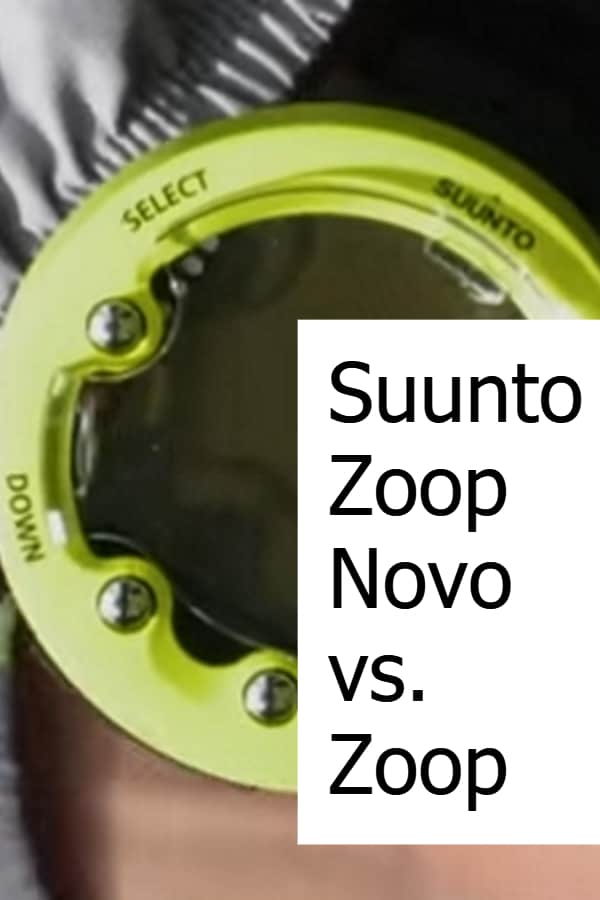Suunto Zoop Novo vs. Zoop
Dive computers are rapidly evolving as everything related to IT. Suunto introduces several updates to their existing dive computers and then appends the ‘Novo’ to the name. Let’s have a look below what has changed between the Suunto Zoop Novo vs. Zoop.
Comparing the Suunto Zoop with the Novo
Early in 2016, Suunto introduced the updated Novo as the successor of the hugely successful Zoop. The original model had been on the market since 2010. Since then, it became one of the best-selling personal scuba diving computers in the entry-level segment. The new design has big shoes to fill if it wants to become as successful as its predecessor.
You can read our review of the Suunto Zoop Novo to learn more about its overall features and capabilities.
Will the redesign to the Novo continue the success story? Is it worth upgrading?
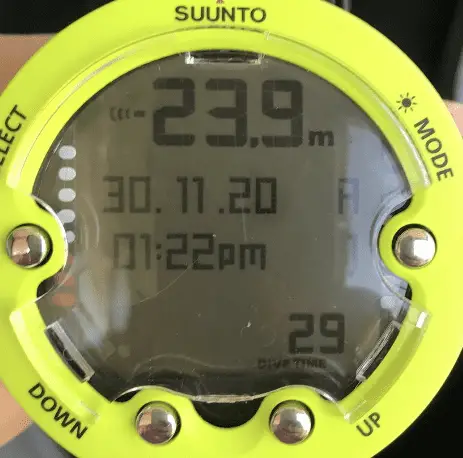
Design Differences
The looks are overall very similar. The Zoop had three buttons while the Novo has four. The additional button helps with cleaning up the overall navigation and making it easier to use the different functions.
The Novo has a slightly larger diameter than the original model. On the other hand, it also is a little slimmer. It nearly doubled in weight to 120 grams (4.23 oz).
This overall indicates that Suunto designed the Novo more robust. Not that the Zoop had any problems in that area, though.
Suunto did improve the display quite significantly. Not only does it offer two backlight options now, but it also features a similar dot-matrix screen like the higher-end models from Suunto do. The changed screen allows displaying pretty much any information without having to use abbreviations or other display mechanisms to get the data across.
The backlight options now include an active backlight that activates by pressing the menu button down. The screen is also phosphor-luminescent, which makes it glow in the dark when you shine a dive light at it. That’s a convenient method to be able to view the data while not having to burn through the battery using the built-in backlight!
The new model also uses the cable port that is similar to the D-Series and allows a more straightforward connection with the cable than the clamp style connector that the Zoop used.

Features and Functions
Suunto changed quite a few software-related features with the introduction of the updated design. The overall software is similar to the one used in the D-Series. It splits the menu up into four easy to use sections.
The logbook functionality improved significantly. The original Zoop was capable of keeping a 50-hour logbook. The Novo nearly tripled that memory to a staggering 140 hours. Another new feature is that you can adjust the sampling rate to 10, 20, 30, and 60 seconds and in freediving mode to 1, 2, and 5 seconds. The Zoop sampled at a fixed sampling rate of 30 seconds.
Overall, the algorithm in the Novo has slightly changed as it can handle Deep Stops now. The original Zoop was not capable of doing that.
The newly updated model also has more dive modes as it can handle gauge and free dive in addition to air and nitrox diving.
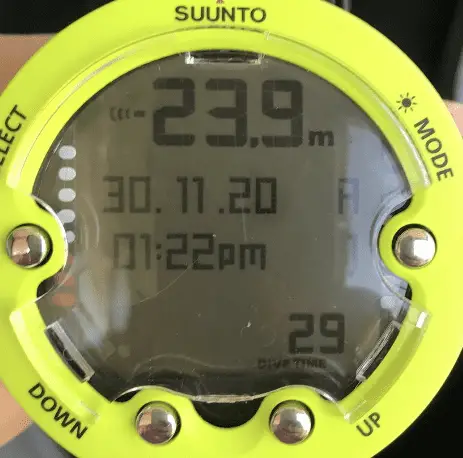
Conclusion
The most significant improvements are the better display and the more straightforward menu structure when you compare the new design to the original model. The backlight has also improved a lot, which helps when you dive in darker environments.
Having more memory is helpful but not necessarily a big sales point. You can always offload your dive history to your computer and keep as much data on there as you want. The overall capabilities of the logbook with adjustable sampling rates add more flexibility to the overall functionality.
Lastly, if you’re not only into air or nitrox diving but do some free diving, then the upgrade is a significant improvement for you.
If you own a Zoop and are happy with it, then don’t run out to upgrade to the Novo. If you’re looking for an entry-level scuba diving computer and try to pick either the Zoop or the Zoop Novo, then it’s worth the slightly higher cost to get the newer model.
You will get a state-of-the-art entry-level dive computer at an affordable price!