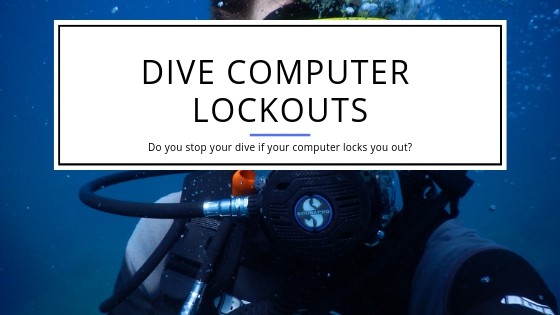What can you do about Dive Computer Lockouts?
Do you stop your dive if your computer locks you out?
You’re on a diving trip and for whatever reason your dive computer goes into lockout mode and locks you out for a period. What can or should you do now?
Why would your dive computer go into lockout mode?
First, there are several reasons your dive computer might go into lockout mode. There are many that are legitimate and a few that are strange. Without first evaluating what caused the lockout, you should probably not assume that the dive computer is wrong and ignore it.
All dive computers rely on their underlying algorithms. These are different between manufacturers and often also between different models of the same manufacturer. The result is a lot of confusion when you dive with a dive buddy that has a scuba computer and you’re ending up getting conflicting advice from your two (or more) devices.
Differences in algorithms
Suunto (e.g. the Vyper Novo Computer) and Mares (e.g. the Puck Pro Plus Dive Computer) for example (and others) use rather conservative algorithms. They might require that you make deep stops or deco stops while an Oceanic or Sheerwater requires none of that. That doesn’t mean that one is right, and the other is wrong. But, it results in situations where diving gets confusing.
An example might be that you have a conservative device while your dive buddy has a more liberal variant. You dive together and your dive computer requires a decompression stop while your dive buddies doesn’t – What is a Deco Dive? If you ignore the deco stop your dive computer might go into lockout mode to prevent any potential injuries. And also to prevent any lawsuits against them in case something goes wrong…
Now, back to the problem at hand. If you proceed with the ascent and ignore the required deco stop the algorithm in your scuba computer requires, then it could (will) end up in lockout mode. A (bad) suggestion would be to tie the dive computer to a line and keep it at the required depth for the period of the required deco stop to fool it into thinking you performed the stop. The better suggestion is to follow your dive computer and perform the deco stop. It might annoy your dive buddy but better safe than sorry.
What can you do?
Back on land you might dig into the manual of your scuba diving computer and see what options you have. Many of the newer models allow to influence the algorithm through conservatism settings. If it’s as simple as adjusting those to reduce the chances of required deco stops then you can do that. You might also want to check your manual for other tips and tricks that relate to your specific dive computer.
But what do you do when your dive computer is in lockout mode? In that case your best choice is to wait out the time. You could dive with your backup dive computer but that would defeat the purpose of having a dive computer to help you stay safe. The same is true if you ignore the lockout and grab your dive tables to go back to calculate your dives yourself.
The story can be different if you were diving with a wrong setup. For example, if you would have forgotten to put the gas mixture to Nitrox and that way the computer calculated wrong based on a wrong assumption. Could you switch to a backup computer and dive again? Possibly you could but you don’t want to do that without doing the calculations upfront to know whether you can or cannot ignore the lockout. Alternatively, you might take the time to read through the manual of your scuba computer and make sure you know how to manipulate the algorithm and settings to make it calculate correctly…

Switch to a backup computer?
There are divers that have a backup computer they switch to in cases they don’t agree with the lockout of their main dive computer. While some claim it’s a perfectly fine strategy, we would advise against it.
If your dive computer goes into a lockout, then it does that for a reason. Without understanding that reason, it’s dangerous to simply ignore the lockout and switch to another dive computer. If you analyze why your dive computer has gone into a lockout and you prefer a more lenient algorithm, then it probably is time to buy a dive computer that gives you that leniency. Oceanic has a whole line of different models that will give you that. Other manufacturers do the same.
Otherwise, if you like the dive computer you have and you bought it in the first place to make your diving safer, then there should be no reason you’d want to ignore it when it tries to do just that! Except if it’s broken and provides you with bogus information. You also can dive within the no-decompression limits and avoid any issues that way.
Now to you. How do you handle a lockout for yourself? Do you ignore the advice of your scuba computer and use the backup or do you follow the lockout? Please leave a comment and share your thoughts.