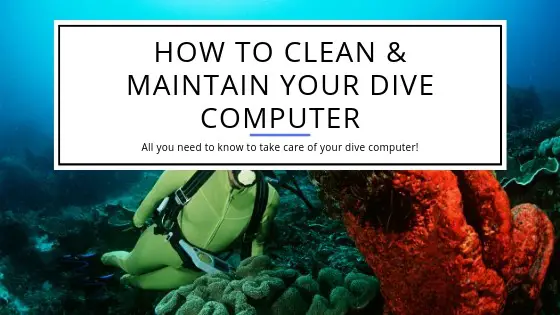How to Clean and Maintain Your Dive Computer
Diving is an exciting and magical experience. But since we’re not native to the sea, we have to be well-equipped with the right items to have a successful dive.
One such piece of equipment is your dive computer. Your dive computer is one of the key components needed for your dive. It tells you how deep in the water you are, where you need to make a stop and helps you through the process of ascending to the water surface.
It is essential to ensure that you clean and maintain your dive computer properly.
Why It’s Important to Clean It
Your diving equipment is what helps to keep you alive underwater so it’s always a good idea to keep your equipment in good shape by taking the right maintenance measure before and after your dive.
Scuba is an expensive sport, and one of the factors that makes it so expensive is the diving equipment you need to purchase.
The cost is reason alone that you can’t neglect the maintenance of your equipment if you expect it to provide great performance over the years. While you can find dive computers that are relatively cheap, you usually will have to spend several hundred dollars for one. Even though they’ve been designed for rough use, they are electronic devices that need proper care and cleanliness to function properly.

Pre-Dive Care
Battery Check
Before you plunge into the water, make sure that your dive computer is running properly. Check the battery to see if it’s fine or needs to be replaced.
If you’re doing this yourself, keep an eye out for the battery orientation before placing it in. Make sure that the battery compartment is sealed tight so you avoid any water to get in. If your computer is a bit more complex, seek the help of a professional.
O-ring Inspection
These handy rubber rings are used on a lot of your scuba equipment, including to secure the closure of the battery compartment on your dive computer. However, these rings suffer from wear and tear and can break under water pressure. Before your dive, make sure that they are intact or replace them as required.
Note: O-rings need somewhat frequent replacement. Even if you’ve got stored equipment that hasn’t been used at all, your O-rings might still need to be replaced.
Wireless Transmitter Connections
Air-integrated dive computers are a little more high-tech. They have a wireless transmitter that connects them to your tank to provide information on how much gas you’ve got left.
These wireless transmitters usually have a battery that provides the juice to to keep them sending signals to your dive computer. Check the transmitter battery to see if it’s running properly or needs replacement.

Checking Straps & Connections
Check the straps of your dive computer to ensure that they are intact. If your computer has any hose connections, have a look at them for any signs of wear and tear.
The Screen Protector
Water currents are strong and can force debris against your dive computer. That may damage your screen protector. Check for scratches or other damages and replace it if necessary.
Backlight
Most modern dive computers come with a backlight. While it is not absolutely essential if you have a torch, it’s a good idea to keep it in working condition. Test to see if it’s working and get it fixed if it’s not lighting up the way it should.
Dive Log Capacity
Dive computers store a limited amount of dive information, known as the dive log. Once their memory is full, old dive data is automatically deleted to make space for new data.
Transfer all your previous data onto your PC to ensure no information is lost and your dive computer has plenty of storage for your next dive. On your PC you can also analyze your previous dives in detail. This allows you to improve your breathing and plan your next dives.
Buying Guide and Reviews to find the Best Dive Computers for Beginners

Post Dive Care
Clean & Dry
After your dive, rinse your dive computer with fresh water. While rinsing it, press all the buttons and twiddle any knobs of the computer to get out any bits of sand or grit stuck in between.
You can also use a bit of soap for this step. Keep a close eye on the sensors and other metal contacts attached to your computer. For a more thorough cleaning, you can use a toothbrush to get into the crevices of the device.
Finish the process by cleaning the device with a soft towel and leaving it in the open till it is completely dry. Don’t leave it out for too long or directly under the sun since this will damage your equipment.
Once it is dry, store it in a well-ventilated space, free of moisture and excess sunlight. A padded case is ideal for this.
Checking the Parts
All the measure you took before your dive should be taken again to ensure the longevity of your dive computer. Here are the steps to take:
- Checking the batteries of your computer and any attached transmitters to see if they’re functioning properly or need replacement.
- Inspecting the O-rings for signs of damage or breakage.
- Checking the straps and other connections to see if they’re still secure or if they’ve suffered wear and tear due to water pressure.
- Downloading the dive log onto your PC to have a backup of the data to avoid losing your diving history and having easy access to all your diving information.
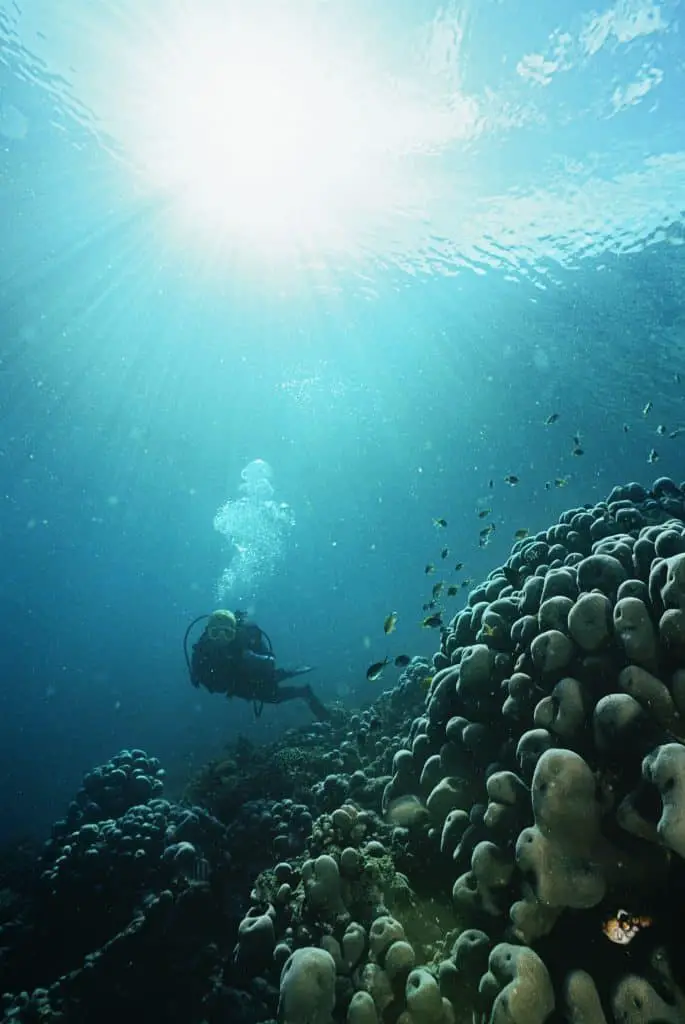
Getting Professional Help
If you want your dive computer to perform well for many years to come, it is advisable to get your device serviced by a professional once a year or once every two years. They’ll take care of the calibration, battery checking and servicing of your computer.
Over the years, diving computers have become an essential piece of equipment for scuba divers. In order to have a safe diving experience, you should be able to rely on your device to work properly and give you accurate information about your current dive as well as store data about your past dives. Keep your diving computer in shape and have a safe and enjoyable dive.