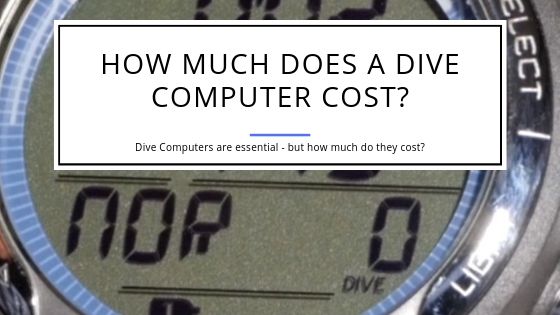How Much Does a Dive Computer Cost?
Diving is an expensive sport. For the casual diver, renting the dive equipment is a good option, but for a pro, having your own dive equipment is key. From the mask to the tank to the dive computer, everything needs to be just right. Dive computers are a crucial piece of equipment for deep divers.
How much does a dive computer cost? You can expect to pay anywhere from $200 up to $1,500 or even more for a dive computer. It will depend on the capabilities you require. Entry level devices are to be had for under $500 and the ones that provide more features are above that price point.
Here is everything you need to know before buying a dive computer:
What’s the Lowest Price to Expect?
Dive computer prices vary based on whether you buy a new one or a used one. The basic price range of dive computers are as follows:
- For a new computer: USD 200- 1500+
- For a used computer: around USD30+ (based on the condition, model and seller)
You can even find a dive computer within around USD 50, but the more premium and high tech dive computer models retail at USD 1,000 or more.
For beginners, it is ideal to get a new dive computer (even if it’s not the most advanced model) because you’re still trying to get the hang of things. As you progress, if you’re trying to save up, you can invest in a used (but still in good shape) dive computer.
How Much Does the Most Expensive Dive Computer Cost?
One of the most expensive ones, the SUUNTO Eon Core Wrist Dive Computer is one of the most expensive dive computers available on the market today. The list price is quite north of $1,000! With great price comes a great list of features, which include:
- A battery-life of around 20 hours
- The option of using different modes: nitrox, air, etc.
- A digital, 3D display and much more
Professional divers are in love with this because it’s easy to use, it’s lightweight and the battery lasts forever.

Is There a Difference in Price Between a Console & Wrist-Mounted Dive Computer?
Regardless of whether your dive computer is on your wrist or attached to your belt, their function doesn’t change. Console computers are relatively cheaper than wrist-mounted ones, which makes them a good option if you have a limited budget.
While console computers display more information than the wrist-mounted ones, they’re also bulkier and it can be frustrating to stop to check your computer. With a watch, you can just check your wrist on-the-go.
Some divers have pointed out that wrist-mounted computers have the added danger of getting caught in something, but this isn’t a deal-breaker.
In fact, the two main factors that determine what you buy are the price and your personal preference and comfort level.
Are Air-Integrated Dive Computers More Expensive? Do You Need One?
Divers generally make use of a pressure gauge to check the remaining pressure in their tank. However, an air integrated dive computer is connected to your tank and keeps track of the remaining air or nitrox mix left. This allows the computer to calculate how much time you have left underwater (considering other factors already being measured by the computer such s current depth).
You can analyze stored data to attain a value for the Surface Air Consumption (SAC) rate – What impact does your surface air consumption have when diving? In fact, the SAC rate will decrease as you dive more frequently which means you become better at utilizing your air supply underwater.
Air integrated dive computers are more expensive than regular dive computers, but it does have the added benefit of helping you improve your SAC rate. Beyond that, it’s your personal preference and comfort that will determine which type of computer you’ll end up buying.

What Features Must a Dive Computer Have?
Generally, dive computers offer a range of settings, control buttons, selection menu and one or more algorithms such as the Buhlmann Model which is used to calculate the buildup of compressed gases in the body or the Bubble Model which provides divers with information on when to make decompression stops. You can even connect your dive computer to your desktop to transfer your previous dive logs (as a backup or to empty up space in your dive computer).
Here are the key features you need to look for when buying a dive computer:
- The display provides information on the depth, time, time left underwater, rate of return, previous dive information, etc.
- A battery sign
Some other features to look for include:
- Some dive computers provide information about your remaining air supply (some connect directly to your regulator)
- Automatic or manual depth adjustment
- Are the batteries rechargeable?
- Thermometer feature
- Decompression models which can adjust to any depth changes, etc. you make during your dive
There are some dive computers that cater to very specific types of dives. If you have a specific purpose in mind, the store where you purchase your dive computer from can guide you on the model which will work best for you.
Can You Dive Without a Computer?
It isn’t always necessary to dive with a dive computer. There are some cases when you can dive without one:
- When you’re shallow diving and don’t need to worry about running out of air or consuming too much compressed nitrogen
- When you’re using waterproof dive tables. Of course, dive tables are not as accurate as a computer, and there is the added hassle of having to check the tables rather than just reading off the digital display. However, in some cases, especially for those who don’t dive frequently, dive tables are a popular method for calculating decompression stops, etc.
It’s important to remember that while it is possible to dive without a computer, it is not recommended. In fact, for divers using Nitrox tanks, dive computers become even more important. This is because if you forget to check your dive table or you check it too late, the risk of decompression sickness is higher due to a greater content of compressed nitrogen.
Should You Rent or Buy a Dive Computer?
If you’re new to the world of scuba diving, it’s difficult to know which option is more cost-effective and suitable for you: renting or buying a dive computer.
Why You Should Buy Your Own Dive Computer
Here are all the reasons why you should buy a dive computer of your own.
Your Own Dive Computer Only Contains Your Dive History
Whether you’re scuba diving once a year or it’s something you live for, it is recommended that you should always buy your own dive computer. Each dive computer makes use of a different type of algorithm (such as the Buhlmann Model) to calculate factors such as when to make decompression stops. Each dive computer also contains data from the diver’s history. Renting a computer means that you’ll have to spend a certain amount of time erasing the data already stored in it.
Why You Need to Erase Past Data from a Dive Computer
Diver history takes into consideration approximately how much compressed nitrogen your body has retained based on the number of dives you’ve performed in one day. This further determines at what depth it becomes necessary for you to make decompression stops and how frequently.
Since rented computers hold other divers’ data, you need to erase it all before you start using it.
You Know Your Equipment Best
When you’re going underwater, you need to be comfortable and confident with the equipment that you’re using. Dive computers display a lot of information about your dive such as how long it lasted, how deep you went etc. with your own dive computer, you have the chance to get comfortable with how it works beforehand, but with a rented computer, you might not even be able to figure it out and you can lose information about that particular dive.
Secondly, you know that the computer you’ve bought is a model that has been used by other divers and has good reviews. With rented computers, you can never be sure how accurate it is, how old it is and what the odds are of it malfunctioning underwater (which can be very dangerous during deep dives).
Why You Should Rent a Dive Computer
Here are some of the reasons why renting a dive computer is a better option in certain cases:
You Don’t Know If You’ll Dive Again
Investing in your own diving computer can be extremely cost-efficient in the long run, but if you go for a die once, maybe twice a year (or even less than that), then it’s better to rent one.
You Need to Travel to Scuba Dive
If you don’t live by a coastline, you’ll need to travel every time you want to scuba dive. You’ll need to keep your luggage light, not to mention that if you want to pack your dive computer, you need to pack it properly because battery-operated items can’t be kept in your carry-on. To avoid the danger of damaging an expensive piece of equipment, it’s a better option to rent it.

A Final Word Before You Buy a Dive Computer
Make sure you are well-researched on the type of dive computer you need, whether or not it fits in your budget and if it’s been used and liked by other divers. Once you buy the right device, you won’t need to replace it for a couple of years, and the better the quality, the longer it will last.