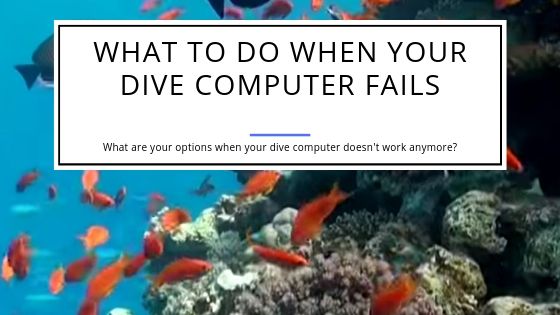What do You do when Your Dive Computer Fails?
Most of us consider diving to be a leisurely activity. But for professional divers, this is serious business.
We may rent, borrow or use any equipment that seems remotely alright, but professionals have to have the best equipment and the equipment they are comfortable in using. This includes having a dive computer that meets your specifications to have a safe and successful scuba experience.
There may be times when your dive computer fails. In that case, don’t panic because there’s a way out and it’s not the end of the world.
Read on to find out how to get your dive computer back on track.
The Basics of a Dive Computer
A dive computer is one of the most important tools for a scuba diver. It helps to measure depth under the surface which is essential for:
- Giving you direction underwater
- Providing information about when and for how long to stop during your ascent to the surface to prevent problems like Decompression Sickness.
- Storing the history of your past dives to have a base for calculations for your current dive.
- Analyzing your body’s exposure to compressed gases and the levels at which they may lead to bubble formation.
So, when your dive computer starts malfunctioning, it can be a real pain. You have to figure out where you are in the water and navigate your way to the surface while constantly having to think about whether you’ve crossed your Non-Decompression Limit (NDL) and whether you need to make decompression stops or not. There are ways to safely resurface.

How Can a Dive Computer Fail?
Whether your batteries have run out or your device broke in the water, there are numerous ways that your dive computer can end up damaged and nonfunctional. Your dive computer may have had a fault before you went into the water or it can sustain damage during your dive.
It may either shut down, have a frozen screen or might not function properly. It might even work but have you locked out.
What to Do When Your Dive Computer Fails
Stay with Your Diving Buddy
If your dive computer fails while you’re diving, it’s time for you to end your dive. This device is an essential component of your dive and if it’s not working, you will have trouble navigating and resurfacing.
Don’t start ascending to the surface instantly- this may be difficult if you’re deep diving and also dangerous if you start ascending too quickly because of a potential risk of decompression sickness.
Check your gas tank to see that there’s enough pressure in the cylinder to sustain you for a while. If you’re diving with a partner or a team, signal to them that it’s time to end the dive.
Point to your device so they know it’s out of order. Stick close to them as you resurface since they have a means of monitoring the current depth of the water and rate at which you should ascend (including any stops you may need to make along the way).
After reaching a depth of around 20 meters, take an additional safety stop- since your dive computer isn’t working, you can’t be sure if you crossed your Non-Decompression Limit (NDL) or not.
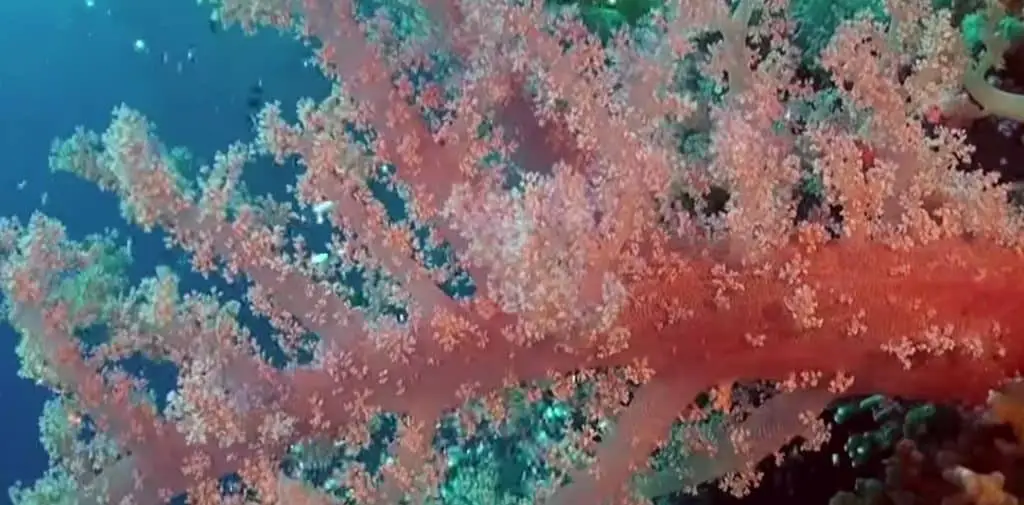
Carry a Dive Watch
If you start your dive watch when you begin your dive, it can serve as a backup in case your dive computer fails mid-dive. This will help you track how deep you are underwater.
To stay on the safe side, it is advisable to have a dive table on hand or at least a list of depths and times that are safe during deep dives. With the help of these and your dive watch, you can safely ascend to the surface.
Note: Remember that these tools cannot be treated as substitutes for a dive computer, and if your computer fails you cannot continue your dive relying on your watch and dive tables. Once your computer crashes, your dive is over.
In addition to your dive watch, hold on to a depth and pressure gauge to help you to return to the surface in case your dive watch fails.
Having a Backup Dive Computer
Depth calculations are essential to identify water pressure and the formation of gas bubbles in your system. By monitoring the gas levels entering your body, you can gauge the level at which you are in danger of extreme bubble formation and are at risk of experiencing decompression sickness. To ensure your safety during your dive, it is a good idea to have two dive computers on hand so if one malfunctions, the other one can still be used to monitor the gas levels.
Keep in mind that different dive computers make use of different algorithms to gauge depth and gas levels. When you’re keeping a backup, check to see if it follows the same system as your main device. Before diving, adjust the settings of both computers so that they are in sync with each other.
Dive computers gather your history of exposure to gas and incorporate that in their algorithms when calculating your depth and ascension stops. This is why it’s necessary for you to wear your backup dive computer on every dive. Don’t choose one or the other for separate dives. If your device underestimates the level of gases you’ve been exposed to, it will increase your chances of experiencing decompression sickness.

Be Prepared In Advance
Rather than struggling mid-dive, it’s better to take some precautionary measures before getting into the water. Clean and maintain your computer before and after every dive. This includes:
- Checking the batteries of your device- if the batteries are low or show signs of visible damage, change them immediately.
- Check the O-rings and straps of your device to ensure that they are intact and don’t show any visible signs of wear and tear- if they do, make sure you replace them before your dive.
- Check the screen and screen protector for signs of significant damage.
- Ensuring that you have a backup of your diving log and your dive computer has enough storage for the current day’s dives.
You should also make sure that after every dive, you carefully clean and dry out your dive computer. This includes:
- Rinsing your device with fresh water and maybe a little soap,
- Drying it with a soft cloth
- Once it is completely dry, storing it in a moisture-free, well-ventilated space.
Some manufacturers also recommend that you should get your device professionally serviced once a year or once every two years. .

How Soon Should You Get Back In The Water?
If your dive computer fails during your dive, even if you have a dive watch and depth and pressure gauges, it is advisable to skip anymore dives planned for that day. If you have a backup dive computer and feel comfortable enough using it, then you can resume your diving as per your schedule.
Know Your Comfort Level
It is absolutely essential for you to be comfortable with your dive computer before you set out on your dive. Proper care and maintenance of your device can go a long way in keeping it running smoothly during your dive.
Also, keep yourself well-acquainted with your backup dive computer (if you have one) or your dive watch and gauges. This will help you safely and comfortably navigate your way to the surface in case your dive computer stops working.

If your device is damaged beyond repair, you may lose valuable information such as your body’s exposure to compressed gases which will throw off your calculations on your next dive.
In this case, you need to allow your body to get rid of any traces of these gases before your next dive. This time period can be anywhere between 12-18 hours depending on whether you’re shallow or deep diving.
With the right care and maintenance measures, you can avoid any mishaps or inconveniences due to a faulty device. So just remember before making your next dive, safety comes first.