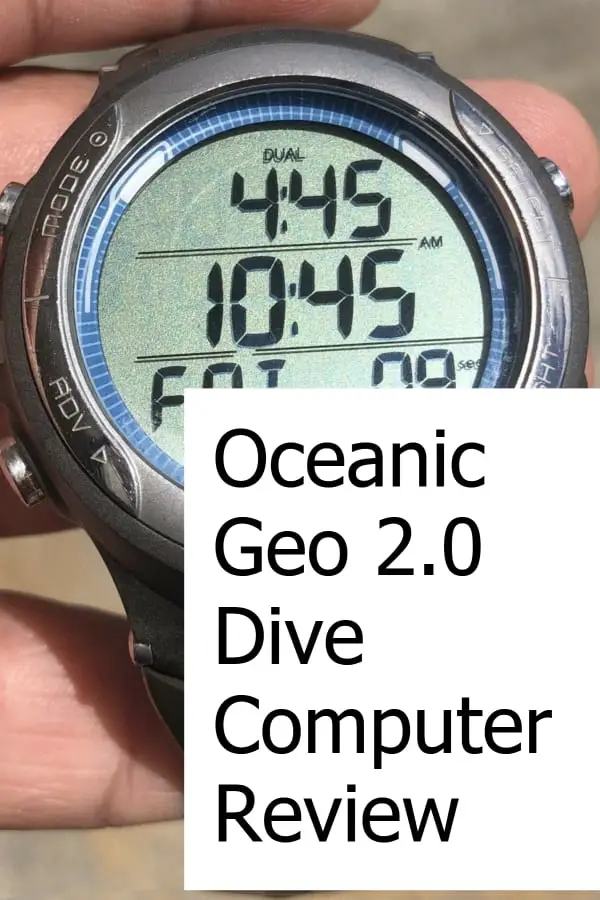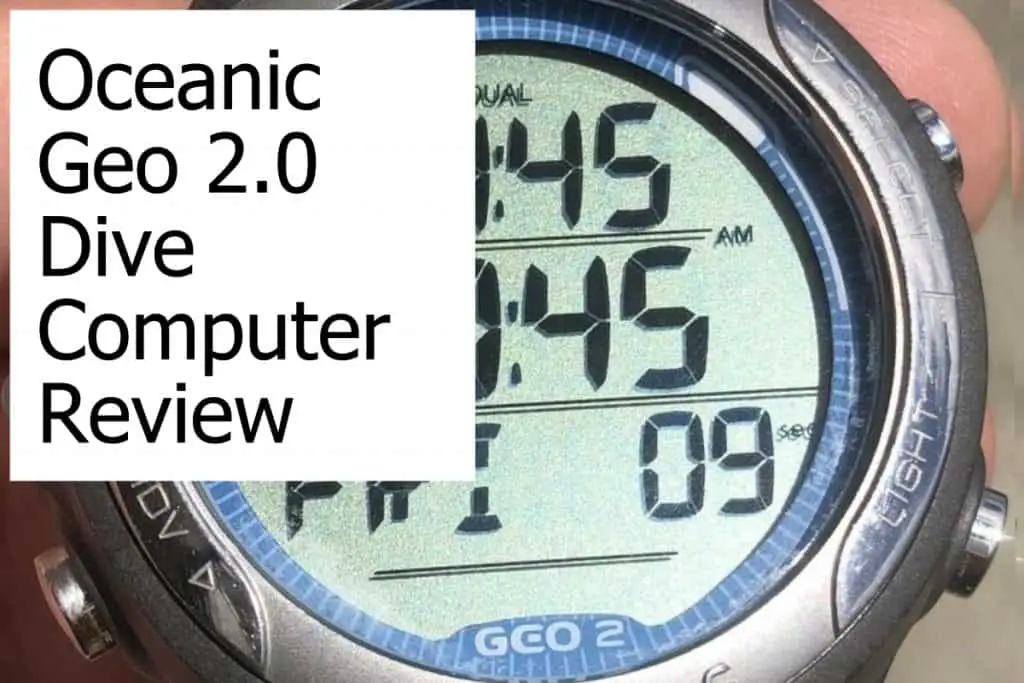Oceanic Geo 2.0 Dive Computer Review
The Oceanic Geo 2.0 dive computer is a neatly designed device that you can wear as a watch every day. It’s made with the beginner to a mid-range recreational diver in mind and has the dual-algorithm that Oceanic is known for.
The price reflects the market it targets, and so do the features. You won’t find any features you’d expect from a high-end scuba diving computer like air integration, etc. For the range and market it targets, it is a great device and fulfills the requirements you have.
Oceanic does not offer the Geo 2.0 any longer. The successor, the Oceanic Geo 4.0, offers some improvements and has a few more capabilities. You can check out our detailed review of the Oceanic Geo 4.0 to get a better understanding of the differences between the two models.
Oceanic Geo 2.0 Dive Computer Review Summary
The Geo targets recreational divers that do not need any or many bells and whistles. It’s worn on the wrist and is small enough to be your everyday watch.
Navigating the menus is easy, with four buttons that are placed around the bezel on the outside. The Geo 2.0 is no longer produced, but you can find some online that are new or used at a great price. If you don’t need and want the latest and greatest, then it’s still a great device that will last you for many years!
What we liked
- Bright display making it easy to read
- Straightforward navigation with four buttons
- A good set of features
- Dual algorithm
What we don’t like
- No air integration
- Graphs on the screen are too small
- Small logbook for only 24 dives
Summary
The Oceanic Geo 2.0 is a wonderful scuba computer for beginners and medium experiences/mid-level recreational divers. It offers a lot of features you expect from a device in that range. One of the best being that it supports two different algorithms.
Yet, it also has some downsides as the logbook is rather small, and there’s no ability for air integration. The logbook issue is easily overcome by offloading the data to a computer, and the missing air integration is really not surprising considering the price point.
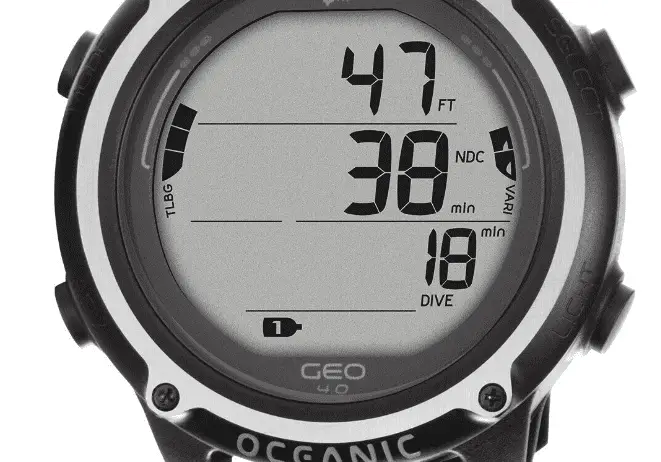
Overview and Review of the Geo 2.0 from Oceanic
The display is somewhat cramped yet easy to read and understand. The four buttons to navigate through the menus are nicely spaced and intuitively allow to go from menu item to menu item.
The Geo 2.0 is available in four different color combinations:
- Titanium/Slate Blue
- Titanium/White
- White/Slate Blue
- White/Sea Blue
It is worn at the wrist, and it is sized so you can use it as an everyday watch. This makes it an excellent investment as you get more out of the device. However, it also reduces the screen size, and that can, in dark and murky waters, cause a little trouble to read the information. It’s overall a question of personal style.
Capabilities
The limited real estate on the screen results in the vital data being somewhat smaller compared to large-sized devices. This is compensated through the fact that you can wear the Geo all day long and every day. The critical information is showing on the screen, so there’s not much navigating through different screens needed when you’re underwater.
It offers four different dive modes:
- Watch
- Norm (Air and Nitrox)
- Gauge
- Free Diving
The Geo only comes as a wrist scuba computer. Oceanic offers no console variant of it. If you want a low-cost console computer from Oceanic, then you have to look at the VEO 2.0. It provides fewer capabilities but is designed as a console device.
The screen shows all relevant data like depth, time, temperature without having to scroll through any menus. All data is available at a glance, yet due to the smaller screen size, it can, at times, take a second to be able to read it when you’re in somewhat darker environments.
It is designed as an entry-level to mid-range scuba computer and does not offer high-end capabilities like air integration, compass, etc. The display provides a low battery indicator reminding you to replace the battery before going down on a dive.
One of the excellent advantages is that you can change the battery yourself. This otherwise can be a real hassle when you have to send it to a service center. Being able to replace the battery yourself saves you money and time.
It’s easy to master the navigation on this device. Two of the buttons are used to step forward/back in the menu tree and to select a specific setting. One button is used to save the changed setting while the fourth button is there to switch on the backlight. It’ll only take you a few minutes to get used to the navigation. The buttons are spaced out far enough to ensure that you press the right button even with gloves.
The Oceanic Geo 2.0 has the necessary audible and visual alarms that you’d expect and which differ based on the operational modes. For air or nitrox diving, the alarms you can set are:
- Dive Time exceeded
- Too fast ascent
- Max. Depth violation
- PO2 limit violation
- Decompression violation
- A gas switch would expose the diver to PO2 > 1.6
- Violation of deep stop
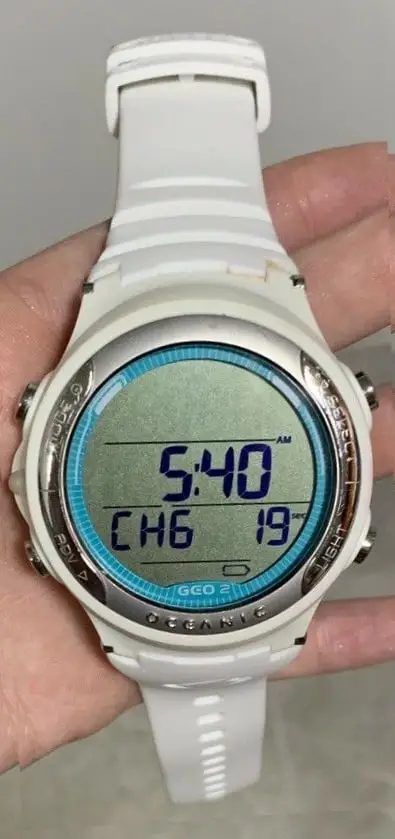
Technical Capabilities
The Geo 2.0 can handle two gas mixes with up to 100% oxygen levels. You can set the pO2 limits to be between 1.2 and 1.6 bar.
The maximum operational depth for Air/Nitrox diving is 100 m (328 ft), and for Gauge, it is 120 m (393 ft). It also has altitude adjustments that it selects automatically based on your altitude before a dive. The maximum height above sea-level that it can handle is 4,270 m (14,000 ft).
The algorithm is where all Oceanic personal scuba computers shine. They offer dual algorithms allowing you to switch between them at will. This is an excellent feature if you dive with a buddy that has his computer, which calculates based on a specific model. You at least will be able to get the calculations in sync to a certain degree!
The algorithm you can select is either the Buhlmann ZHL-16c based PZ+ or a DSAT based model. The DSAT variant is better suited when you want to pick a liberal recreational dive algorithm. The Buhlmann algorithm is more conservative. You also can adjust the conservatism of either of the calculation models by yourself to achieve a more conservative dive profile.
When used as a daily watch, you can set the Time mode. All background calculations and measurements will cease, and you can use the Geo 2.0 like a standard wristwatch.
Dive Log and Connectivity
The dive log is somewhat limited. You can save dive data for up to 24 dives. You can set the data sampling to either 2, 15, 30, or 60-second intervals.
You can transfer the data from your dives to your computer. There is an optional connector required, and you can then analyze your dive data on your computer to review dives and/or plan future dives. The Geo 2.0 also has a quick-select of the last dive, so you get a quick view of the data without having to search through the menu.
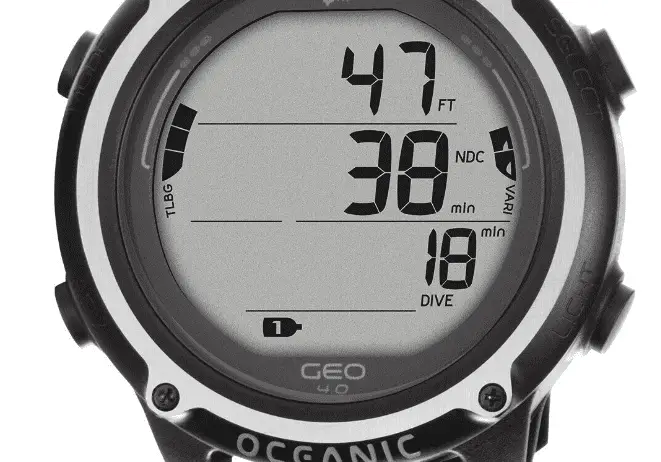
Missing Functionality
Being an entry-level to mid-range diver computer, the Oceanic Geo 2.0 is undoubtedly missing some features. You don’t get air integration and no built-in compass. These are features you can get and expect from higher-end devices, which then also cost you a lot more money.
Features/Specifications
- Easy to navigate with four buttons
- A range of audible and visual alarms
- Watch sized display showing all data required in one view
- Four operational modes for Watch, Air/Nitrox, Gauge and Free Diving
- Two gas mixes between 21% and 100%
- PO2 limits adjustable from 1.2 to 1.6 bars
- Two different algorithms with additional conservatism settings
- Max. operating depth 100 meters/328 feet for Air/Nitrox and 120 meters/393 feet for Gauge
- Automatic altitude adjustments up to 4,270 m (14,000 ft)
- Selection of imperial or metric mode
- Dive log with capacity for 24 dives
- Log sampling rates selectable at 2, 15, 30 and 60 seconds
- User switchable battery
- Four different color combinations
- Limited warranty of 2 years

Pros and Cons
There’s not much you’ll be missing with regards to features when you compare the Oceanic Geo 2.0 with other scuba computers in the same category. You won’t be able to grow the capabilities of this device over time, as you can’t add, for example, air integration. However, you do get a reliable diving computer with a complete set of features that satisfy the needs of beginner and recreational divers – Click here to find the best entry-level dive computer!
The highlight of the Geo 2.0, as for all Oceanic dive computers, is that they offer two different algorithms. This allows you to pick a more liberal or conservative calculation model while you additionally can adjust the conservatism settings for the algorithm that you selected.
Pros
- Easy to learn and use navigation with four buttons
- Dual algorithms with additional conservatism settings
- Four different operation modes (Watch, Air/Nitrox, Gauge and Freedive)
- Two gas mixes
- Ability to switch gases during dive
- Automatic altitude adjustments
- The capabilities you need as a beginner or mid-level recreational diver
Cons
- Limited screen real-estate as it is sized as a wristwatch
- Logbook on the smaller side
- No possibility for air-integration
If you are a beginner or mid-level diver, then this is, without a doubt, a fabulous dive computer. It offers the right set of features you will need and some more. If you require more sophisticated features like air integration, then this is not the right device for you.
Where to Buy?
The Geo 2.0 is no longer produced and has been replaced by the Geo 4.0. You can still find units for sale online. Check out the listings from Amazon, or you can also look to find a used one on eBay.
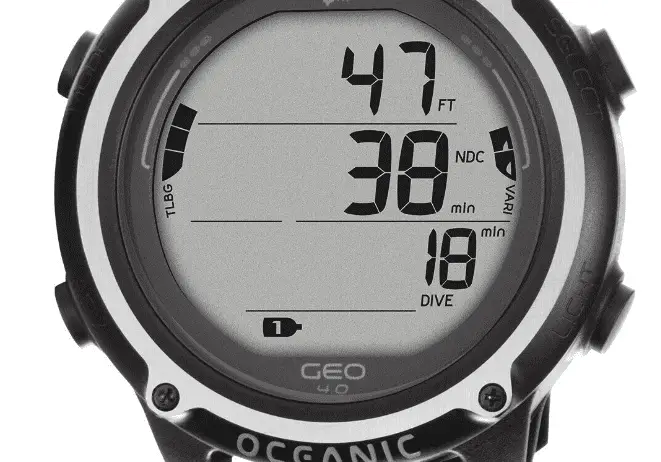
Customer Feedback
Overwhelmingly, you only find great reviews online. Divers that bought this device are happy. Most anyone is impressed with the features offered and explicitly being able to select between two different algorithms. This helps tremendously if your dive buddy uses a different brand as you can pick an algorithm that nearly matches your buddy’s. This way, you don’t have to continually wonder whether his or your alarms going off are the right ones!
Conclusion
The Oceanic Geo 2.0 is a fabulous scuba dive computer for a recreational diver that also wants to use it as a daily watch. It’s fully featured to satisfy the needs of a beginner to a mid-level diver and is priced right.
Being sized as a wristwatch reduces the available screen size. It’s still capable of displaying all vital information in one screen, but the data is not presented as large as it is on an oversized version. Displaying any data as a bar graph shows the limits of the small screen.
Amazingly, Oceanic packed their dual algorithm technology into such a convenient and small device. There was and is no compromising on this end and safety features due to the size.
Who is it not for?
You’ll have to look upwards when looking for additional features. These will cost a bunch more, and you will have to ask yourself whether you genuinely need those features. For most divers, it’s perfectly fine to have a console with a pressure gauge and a compass in addition to a wrist scuba diving computer.
If you do require those higher-end features, then have a look at the Oceanic OCi that offers everything you need. Alternatively, you can also check the Suunto Vyper Novo, which also provides a complete set of features at a reasonable price.