Best Dive Computers for Beginners – Buying Guide and Reviews
One of the first pieces of equipment that a beginner diver nowadays needs to get is an entry-level scuba dive computer. Not too long ago a scuba diver was getting printed dive tables but as capabilities have increased and prices have decreased, a solid dive computer has become essential for a new diver.
We’ll guide you through the considerations you need to keep in mind to find the best dive computers for beginners and show you our best choices.
Best Beginners Dive Computers – What a Beginner Diver needs to know!
Eager, first-time divers, want to know everything about their newfound hobby.
We’ve got the scoop for you on everything you need to know about dive computers for beginners. A dive watch is your digital lifeline, allowing you access to real-time information for the perfect dive.
In a hurry?
Here are our suggestions for the best beginner dive computer:
When you are looking to buy a new dive watch that is suitable for beginners then you should be aware of the features that these dive computers should offer.
These standard features include
- Depth
- Time
- Emergency decompression
- Ascent rate
- No stop time remaining
- Previous dive information
- No stop limits
- Low battery warning
- Enriched Air/Nitrox compatibility
There are a number of features you will not find in a dive computer for beginners. These range from a digital 3D compass to Trimix/Air/Nitrox gas switching while diving, etc.
Having said that, these functions in dive computers are also not necessary and will only make it harder to work with the dive computer during your first years of scuba diving. One thing that you might want to consider for the future is that these are not air integrated dive computers.
An air integrated scuba dive computer is capable of linking with a transmitter on your tank to give you a real-time reading of how much pressure is left in the cylinder. You can look at our review of the top air integrated dive watches at https://www.deepbluediving.org/best-air-integrated-dive-computer/.
Quick tips for purchasing a dive computer for beginners include:
- Being able to read the dive computer with your mask on.
- Is your dive computer going to be compatible with your equipment?
- Do you 100% understand the information you’re reading? If not, you’re putting your life at risk.

Things to Consider
Before we go and have a closer look at the three contenders, let’s have a detailed look at some of the features you need to consider for such dive computers. If you just want to look at the scuba computers we picked, then simply click here and we’ll take you right there!
If you are interested in an in-depth buying guide for scuba diving computers then check out our Dive Computer Buying Guide – What you have to consider! by clicking on the link.
Navigation is Critical
When going diving you need to have a good idea of where you are and where you’re going underwater. Having supporting equipment to help with navigation is important for your safety.
The more pressure you find yourself in, the more disorienting it can be. No matter how much you think you know, under the water is another story.
Navigation is critical and owning a dive computer with an old-fashioned compass is pivotal in your safety. Without this, you may not know how to get to shore, or back to your boat for safety.
Life-Saving Depth Gauge
Without the life-saving component of a depth gauge, you may wander a little too far down to where you’re too disoriented to function and ask for help.
A scuba diving depth gauge works hand in hand with your decompression stops and calculates how much time you spent at a particular depth. If you’re left guessing, it will negatively affect your calculations for decompression stops.
The Perfect Calculations
When you’re at a low depth, it can be hard or near impossible to make any calculations yourself while functioning in the water world around you.
A beginner diver will not dive with enriched air anytime soon. However, eventually, you might come to the point that you will do that and it’s definitively an advantage if your dive computer can handle air/nitrox gas mixes.
Dive computers take out this stressful aspect for you and perform the calculations for you. These life-saving calculations work alongside decompression calculations, decompression stops, and specific dive watches offer calculations of no-fly times for those who are diving on vacation.
It sounds morbid, but when you ascend in a plane after diving into a certain depth, the nitrogen in your body will expand because of the pressure. You may explode! (No, seriously, it’s a thing and you need to adhere to some safety precautions). Some dive computers will let you know when you can safely fly again.

On-Board Memory
Most modern dive computers will have an onboard memory feature for you to review all the information stored away during your ascent into the aqua world. It’s a nifty little feature and can help you predict and plan for future trips down.
Activation of Your Dive Computer
Any dive computer bought will have to go through an activation process, much like a phone. Thankfully, you don’t have to activate your phone with water, though!
Automatic Activation
There are two ways to enable a dive computer for beginners including manual or water activation. The manual option requires the diver to press a button on the dive computer before going in the water.
If you’re new, I should forewarn you that many divers FORGET this aspect of preparation, causing companies to come up with a solution that allows instant water activation on their dive computers as soon as divers are in.
Best Dive Computer for Beginners
Now that you’ve got the scoop on the different life-saving and data recording components, we’ll go over our top three picks (and our top recommendation!) for the best dive computers for beginners.
#1 – Cressi Leonardo – Beginner Scuba Computer from Cressi
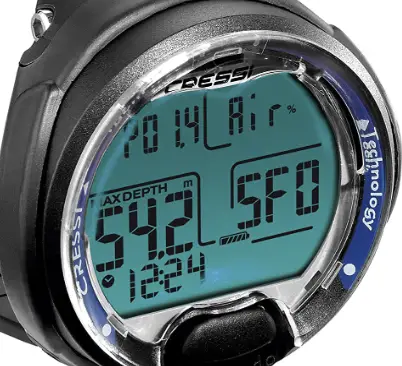
Not overly clunky or super fashionable, the Cressi Leonardo dive computer is one of the best on the market while also being one of the ones with the lowest price. Its design is sleek and not bulky/heavy, so you won’t worry about it in the water constantly, with features that include:
- Audible alarms
- Easy on button
- Dive modes Air/Nitrox
- Large digits for better reading underwater
- Backlit screen for night dives
Not only does this dive computer give you a readout for the different depths during your dive, but you can also read these numbers with no issues at night. The backlit screen on this dive computer function allows for safe tracking during dangerously dark dives.

Data Reset for Rental Shops
This dive computer also has a data reset feature, which is perfect for rental companies working with beginners. This may be the only downside, as beginners may accidentally stumble into this section and delete their hard-earned data. Yet, for dive shops it’s a great feature as it won’t consider being ‘on land’ a surface interval but instead resets like it’s never been used before.
Another significant aspect of this computer dive watch is the audible and visual automatic safety stop countdown at 15 ft or 3 minutes. A wrist-held safety buddy, there’s no real reason you shouldn’t purchase this as a beginner! This dive computer has a 24-month limited warranty.
Review of the Leonardo from Cressi
We have reviewed the Leonardo in detail and you can view it at https://www.deepbluediving.org/cressi-leonardo-dive-computer-review/
#2 – Suunto Zoop Novo – Suunto’s Entry-Level Scuba Computer for Beginners
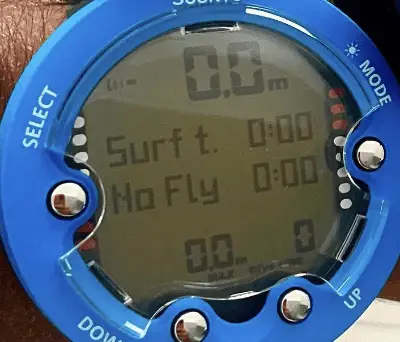
The Suunto Zoop Novo is the successor of the Suunto Zoop dive computer. It’s gotten a little bulkier and has several added features and functions compared to the first version of entry-level wrist-mounted scuba dive computers by Suunto.
Easy Navigation
The size of the dive computer is overall easy to manage and navigation is super easy with four dedicated buttons placed around the display.
Both other dive computers we listed in this guide, the Puck Pro Plus from Mares and the Leonardo from Cressi, have a single button for navigation. At first glance, this is an easier design, but it has a disadvantage.
Single-Button Navigation – Not on the Zoop Novo
If you page through the different menu options with a single button you have to step through each option as you cannot go back and forth with a single button. A dive computer design with multiple buttons lets you go back and forth as needed.
It can make it easier to get to where you want to be in your menu options. Having a single button simplifies the overall handling but can make it a lengthy process to get where you want to be in your navigation options.
The Zoop Novo is the entry-level dive computer by Suunto. It comes in different mounting options with the standard variant being a wrist-mounted design but there are also versions where you can get it as a console-mounted device. The overall features are targeting divers that only need the basic set of features and functions:
- Air/Nitrox/Gauge/Freedive/Off modes
- Audible and visual warnings and alerts
- Four-button navigation
- Large display with all data at-a-glance
- Large log book with up to 140 hours of data
This is a no-nonsense beginner scuba dive computer with all essential features and functions for a new scuba diver. It’s easy to use and makes it easy to read the information on the display. The backlight is strong enough to allow you to read the data on the screen in dark and murky waters.
The Suunto Novo does not have a user-replaceable battery which means that you have to get the battery changed at an authorized service center. That’s kind of a hassle but certainly not the worst thing that can happen.
Conservative Algorithm
The computer uses Suunto’s own RGBM algorithm. This specific algorithm is seen as rather conservative. You can adjust the algorithm if needed, but that only allows you to make it even more conservative.

The Zoop Novo from Suunto is a great scuba dive computer, and it’s hard to find real negatives about it.
You won’t get all the bells and whistles of a higher-end scuba diving watch but that’s what you’d expect from an entry-level device for a beginner. It offers all the required basic features and you’ll be diving for a while before you look at any higher-end functions in your dive computer.
Suunto Zoop Novo In-Depth Review
Our in-depth review of the Zoop Novo from Suunto can be found here. Please check it out if you need any further detailed information.
#3 – Mares Puck Pro Plus – Bluetooth for Divers

The Mares Puck Pro Plus is the latest rendition of the original Puck scuba diving computer. In case there’s any confusion about the name, it refers to a hockey puck regarding shape and size.
Wrist Mounted – Puck Sized – Mares Style
You can find many other wrist-mounted scuba dive computers that are smaller or that you can even wear as your daily watch. If that’s your criteria then the Mares Puck Pro Plus is not the best choice of a dive computer for you!
Features of the Puck Pro Plus
It’s designed as an entry-level scuba dive computer that provides all the basic features you would expect and need:
- Dive modes Air/Nitrox/Gauge
- Visual and audible alarms
- Single-button navigation
- Clear and easy to read display
- Bluetooth connectivity
- User-replaceable battery
Bluetooth connectivity
The biggest improvement Mares had in store for the this dive computer is the Bluetooth interface. No more cables required to exchange dive data with your PC!

The display received a few minor changes and is as excellent as it has been on the Mares Puck Pro. Large numbers that make it easy to read combined with a strong backlight so you can still see all information in dark environments.
The Puck Pro+ from Mares is a solid choice for beginner divers with all the necessary features and functions like air and nitrox handling you’d expect from an entry-level scuba computer!
In-Depth review of the Mares Puck Pro Plus
If the Puck Pro+ from Mares is a scuba computer that is of interest to you then check out our in-depth review!

#4 Oceanic Geo 4.0 – Dual-Algorithm Beginner Diving Computer
The Oceanic Geo 4.0 watch-style dive computer is the successor of the widely used and highly rated Oceanic Geo 2.0. Similar to all other Oceanic dive computers, the Geo 4.0 also comes with dual algorithm to keep track of your dives and nitrogen saturation. It’s a great feature of the Oceanic dive computers as it allows you to pick the algorithm that most closely matches your buddy’s dive watch.

The Geo 4.0 offers 4 dive modes. You can use it as a regular watch, in normal (Air/Nitrox), Gauge, or Freedive mode. You can use two different Nitrox mixes ranging between Oxygen Percentage of 21% and 100% Oxygen. You can switch from one gas to the next underwater.
Four-Button Navigation
Navigation on the Oceanic Geo 4.0 dive computer is easy. The device comes with four buttons placed around the bezel allowing you to quickly navigate through all menu options.
The screen is easy to read and has a reasonably good size and the screen size has increased by 33% compared to the Geo 2.0. You can use the backlight on the screen to easily read the numbers when you’re underwater to keep track of dive time and that you stay within all safe diving limits.
As you would expect, the Geo 4.0 comes with all the necessary alarms to keep you safe while diving. It activates automatically when it comes in contact with water. This feature makes sure you won’t forget to switch it on when entering the water.
Dual-Algorithm
One of the outstanding features of Oceanic scuba computers is that they all come with a dual-algorithm setup. You can choose between a DSAT and Pelagic Z+ algorithm.
At first glance you might be wondering why this is of any importance. In practical terms, it allows you to pick an algorithm that’s most closely matched to the one your buddy’s dive watch uses.
It avoids confusion when one computer alerts you to start your ascend while the one of the dive buddy provides guidance that you can still dive for a few minutes.
Features of the Oceanic Geo 4.0
- Four dive modes (watch, dive [Air-Nitrox], Gauge, Freedive)
- Dual-Algorithm (DSAT and Pelagic Z+) with a maximum depth of 100 m
- Manual Gas Switching during dive
- Automatic activation and automatic altitude adjustment
- Bluetooth interface so you won’t have to deal with cables
- Logbook memory to keep dive logs of your last 24 dives
- User-changeable battery with around 300 hours of battery life
The Geo 4.0 is a great entry-level dive computer for beginners. You can use it for many years to come as it has all the essential features you’d expect and need for recreational diving.
What you might be missing in the long-run are air integration to measure tank pressure and a built-in digital compass.
Please read our detailed evaluation of the Oceanic Geo 4.0.
#5 Aqua Lung i200C
The Aqua Lung i200C is a feature rich diving computer that is made for recreational divers and offers a durable design at an affordable price. It’s a watch-style dive computer that is overall pretty small so it can be worn comfortably outside the water.

Similar to all other models we compare it to in this list, you get the features that you expect for an entry-level dive computer. And these features are reliable and easy to access with the i200C.
The navigation is managed through four buttons spread around the sides. It’s easy to navigate through the menu items. The display is a black and white LCD screen that shows all important information like your current depth, time underwater, etc. You can also get information like the surrounding water temperature displayed on the bright screen.
The i200C from Aqua Lung offers four different operating modes: air, Nitrox mode, Gauge, and Freedive Mode. You can switch between different gas mixtures during a dive. The Nitrox settings allow to use Oxygen mixtures ranging from 21% to 100%.
The computer automatically activates once you enter the water. Similar to the Oceanic Geo 4.0, it also has an automatic altitude adjustment.
The Aqua Lung i200C has a user changeable battery. The dive log allows to store data for your dive profile for up to 24 dives. You can use the Bluetooth integration to download dive data for further evaluation of your dive profile.
The Aqua Lung i200C is providing the features a recreational diver needs. You do not get high-end features like a compass, or wireless air integration capability that you find on advanced dive computers. However, the functionality to help a recreational diver to stay safe, like dive time, depth, No Decompression Deep Stop Time limits, No Decompression Safety Stop Time, Surface Interval time, Ascent rate alarms, etc. are all available and easy to use.
Features of the Aqua Lung i200C
- Four available dive modes
- Possible to switch between Oxygen mixtures during a dive
- Automatic activation when you enter the water
- Bluetooth interface to offload digital dive logs to free DiverLog+ app on your smartphone
- User changeable battery
- Full data reset for dive shops
The Aqua Lung i200C is not the cheapest dive computer but is a solid choice. It offers the necessary functionality that you as a recreational diver expects.
Please also consider having a look at our in-depth evaluation of the Aqua Lung i200C!
Top-Rated Beginner Dive Computer – Final Thoughts for Divers
We think the best entry-level scuba dive computer is the Leonardo from Cressi.
While the version with the stand and USB connector is nice, it’s not a necessity. You might as well save yourself some money and go with the basic model without all the connectivity items.
You’d thought we would recommend the third of the dive computers listed, the Mares Puck Pro Plus? While the added features are helpful, they aren’t essential to most dives and scuba divers, and you can get those higher-end features with a more complex device at a later time.
For beginner scuba divers, it’s important to feel out the piece of equipment instead of splurging on the biggest package possible. If you enjoy this watch and want those added features of a download cable and stand, those accessories are available online.
For beginners, this watch is fantastic. With large fonts, sounds, and all the readings you can hope for no matter the time of day, the Cressi Leonardo hits the nail on the head.
Share It!
If you enjoyed reading the post on the best dive computers for beginners then can we please ask you for a favor? Can you please use the image below to share this article on the best beginners’ dive computers on your social media? We appreciate your support!


